ARENA Examples Index
An alphabetical glossary of every example of the ARENA’s features. These examples are all configurable by sending or storing the wire-format messages for the ARENA protocol.
Support
Which Web/Python/Unity platform supports each of these features? Take a look at our version support for each type:
Examples
Thumbnail images can be clicked for a larger view. Multiple links are provided to examples of each feature.
| Example | Thumbnail | Description | Type: Links |
|---|---|---|---|
| Action (Message) | The scene graph action: create, update (merge), delete. | Graph, Tutorial | |
| Animation | Animate and tween values. | Attribute, Schema, Python, Tutorial | |
| Animation Mixer | Control playing animations stored in a GLTF model. | Attribute, Schema, Python, Tutorial | |
| AR Hide/Show | Hide/Show object (hide-on-enter-ar) when entering AR. |
Attribute, Schema | |
| AR Marker | 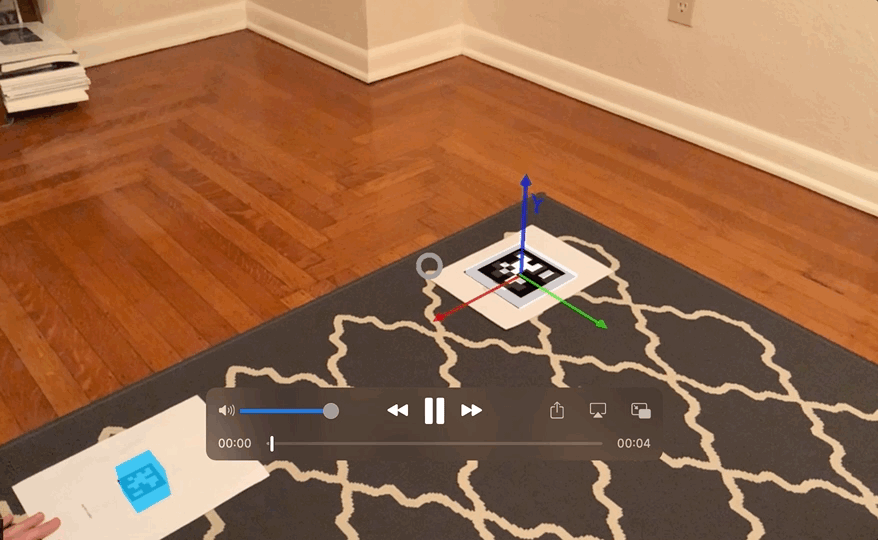 |
A location marker used to anchor scenes/objects, in the real world | Attribute, Schema, Python, Tutorial |
| ARTS | 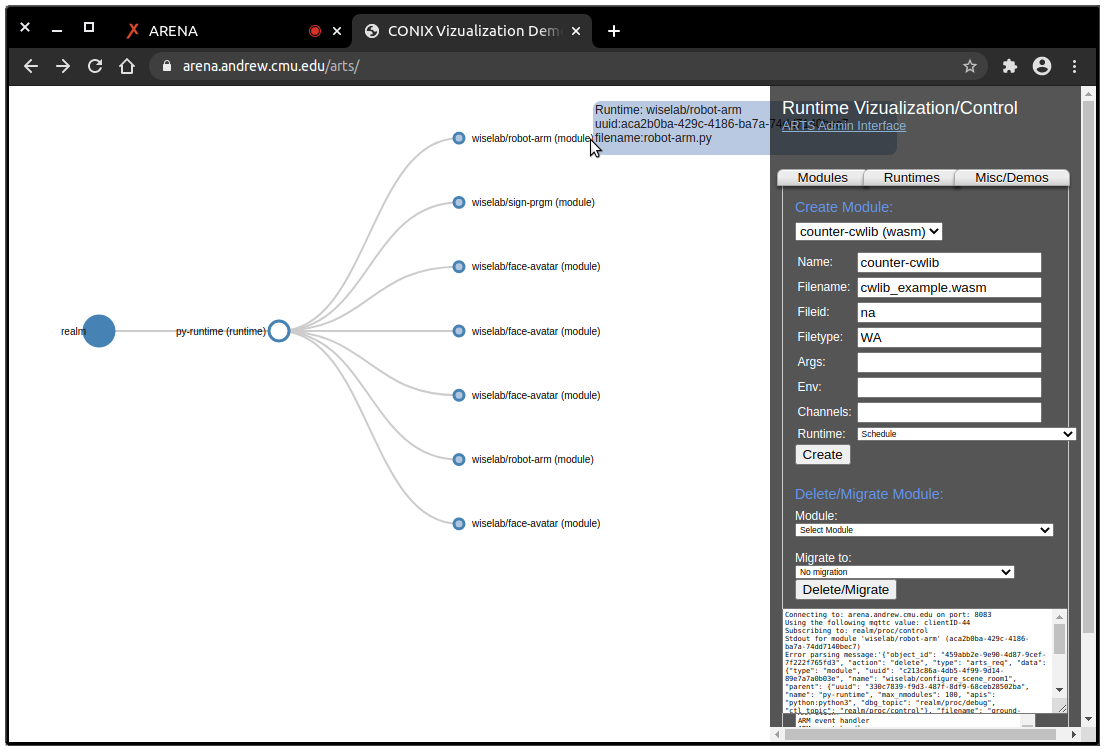 |
ARTS, a runtime supervisor for programs | Application |
| ATLAS | 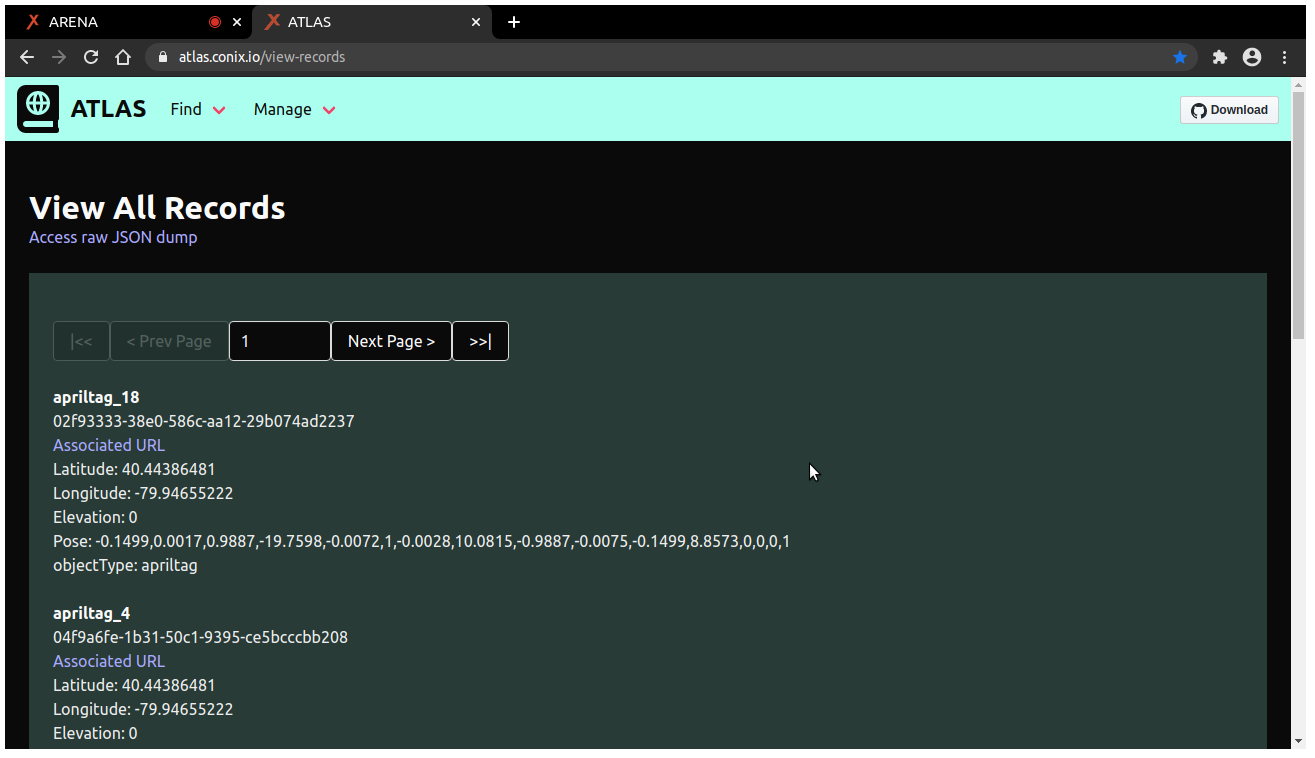 |
ATLAS, a geolocation index of AR scenes. | Application |
| Attribution | 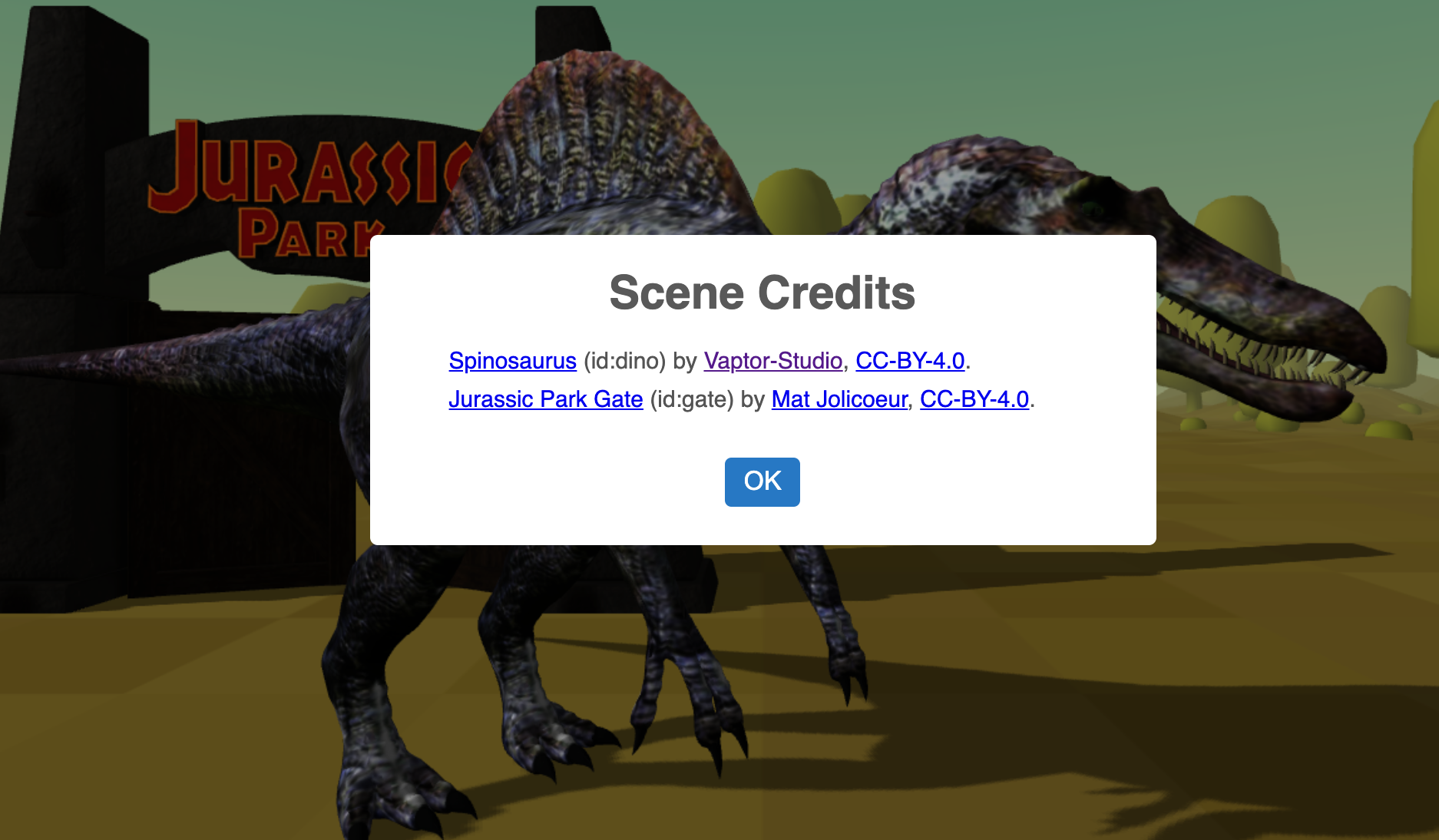 |
Attribution Component. Saves attribution data in any entity | Attribute, Schema, Python, Tutorial |
| Audio | User’s Microphone On/Off state (requires microphone permission) | User, Tutorial | |
| Blip | 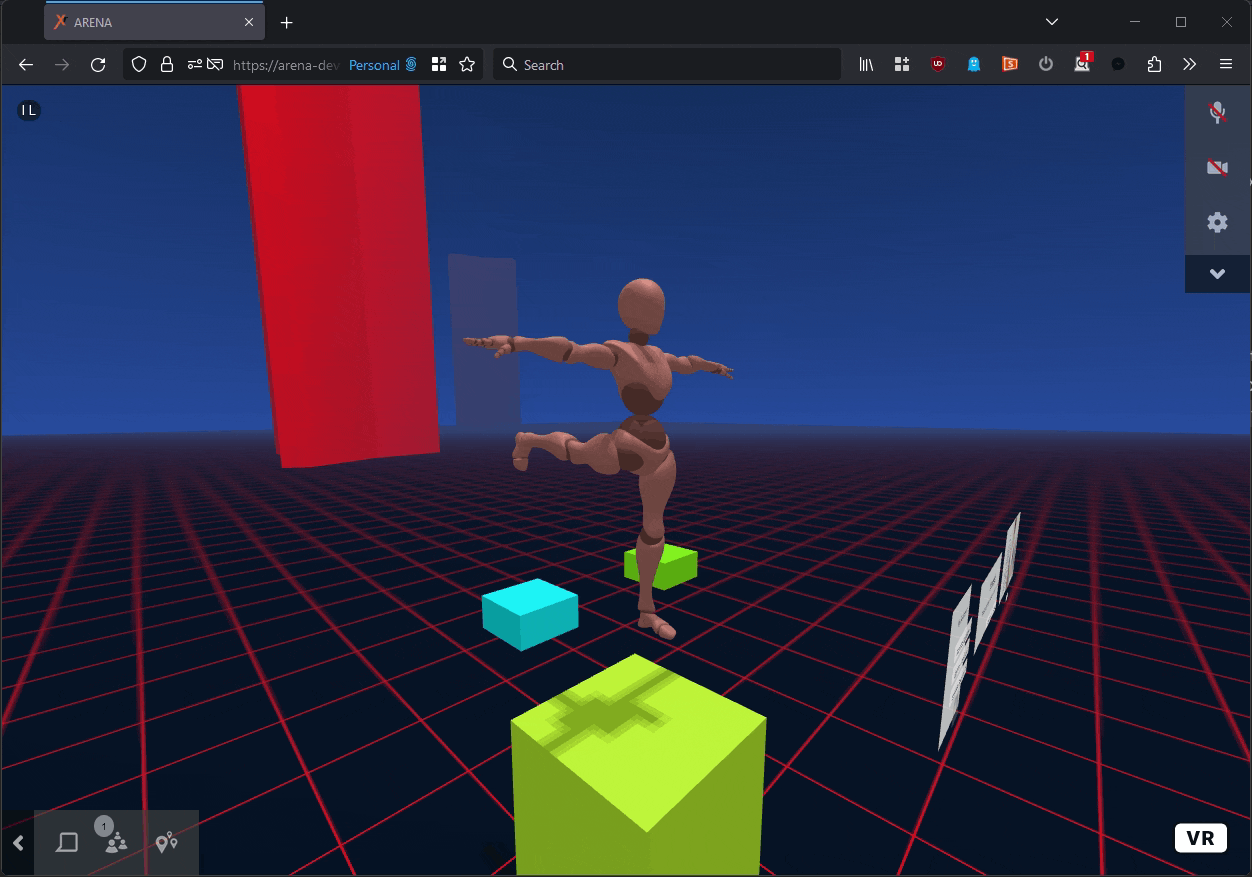 |
When the object is created or deleted, it will animate in/out | Attribute, Schema, Python |
| Box | 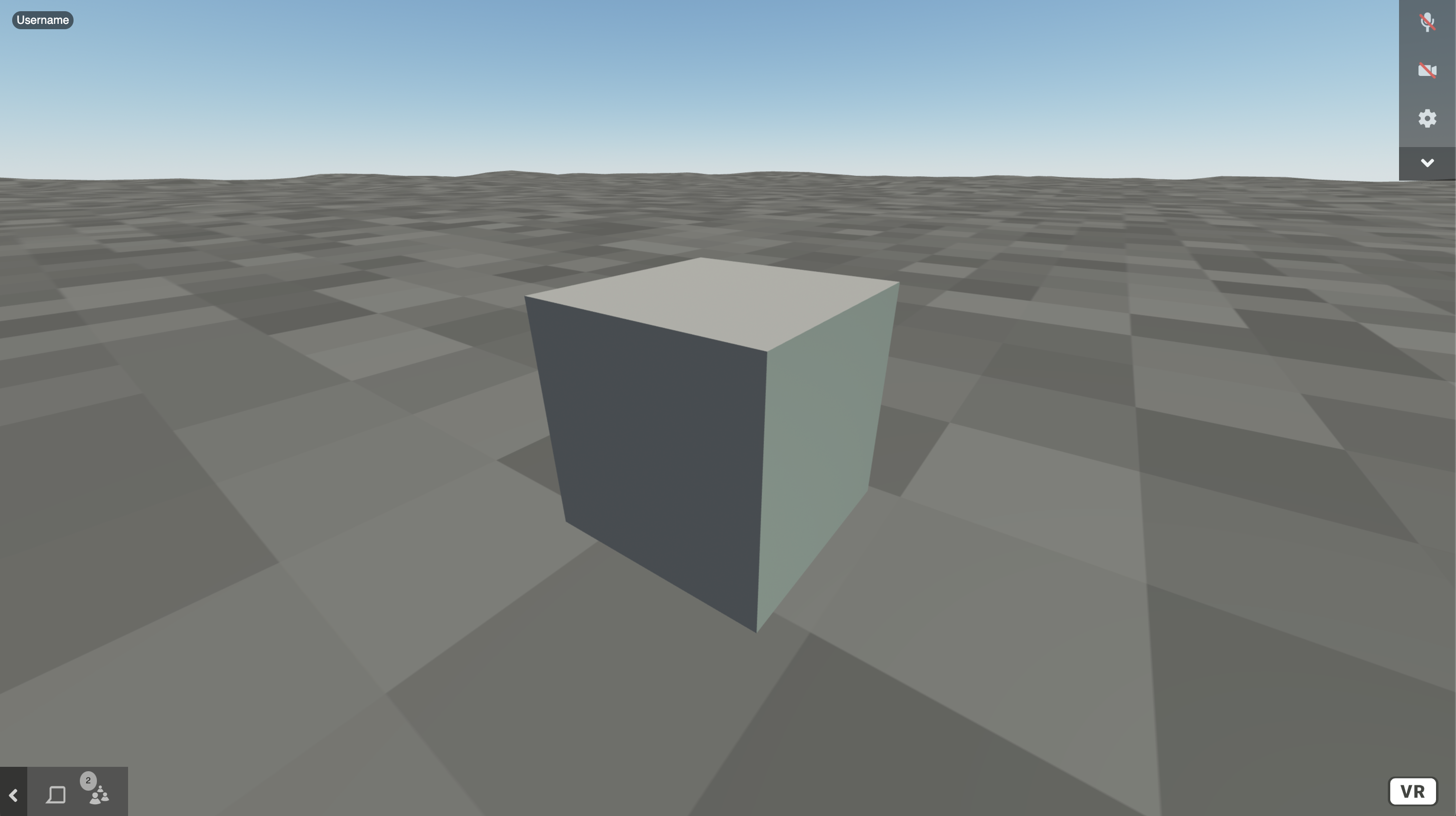 |
Box Geometry (Unity Cube) | Object, Schema, Python, Tutorial |
| Box Collision | Listen for bounding-box collisions with user camera and hands (box-collision-listener) |
Attribute, Schema, Python | |
| Buffer Geometry | Reduce geometry memory usage while being harder to manipulate (buffer) |
Attribute, Schema | |
| Build | 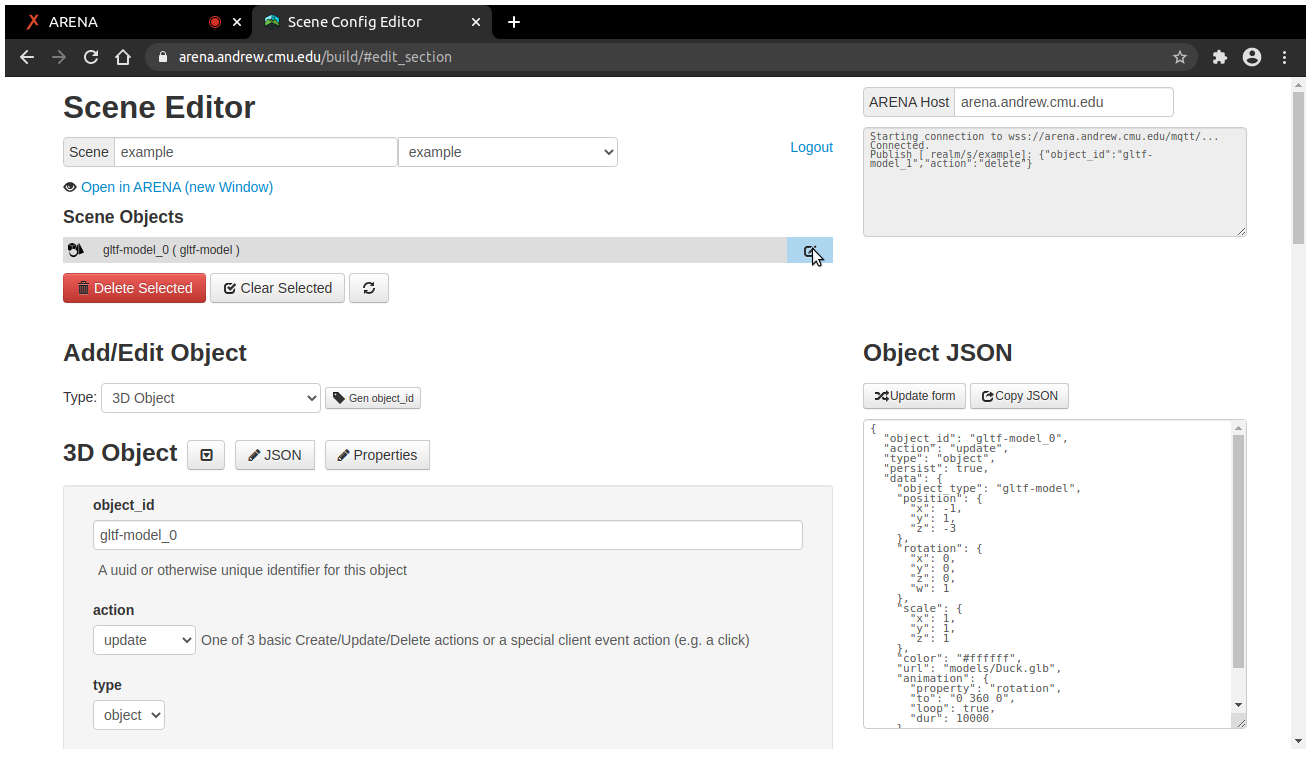 |
Build is a JSON editor for the persisted scene graph. | Application, Tutorial |
| Build 3D | 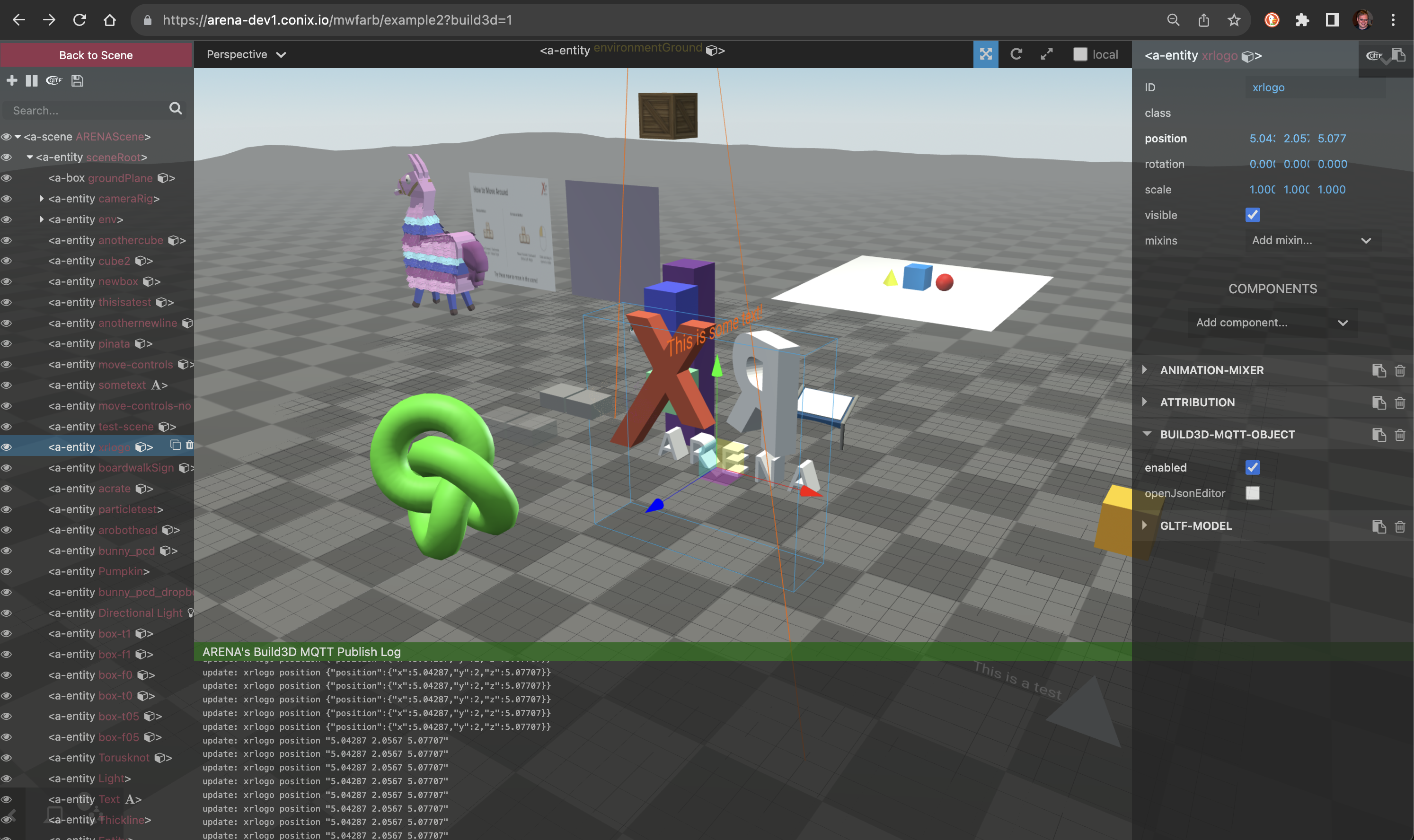 |
Build3D is a visual 3D editor for the persisted scene graph (based on Inspector) | Application, Tutorial |
| Callbacks | A handler in a program to receive an ARENA Event. | Concept, Tutorial | |
| Camera |  |
Camera is the pose and component data representing a user avatar | Object, Schema, Python |
| Capsule | 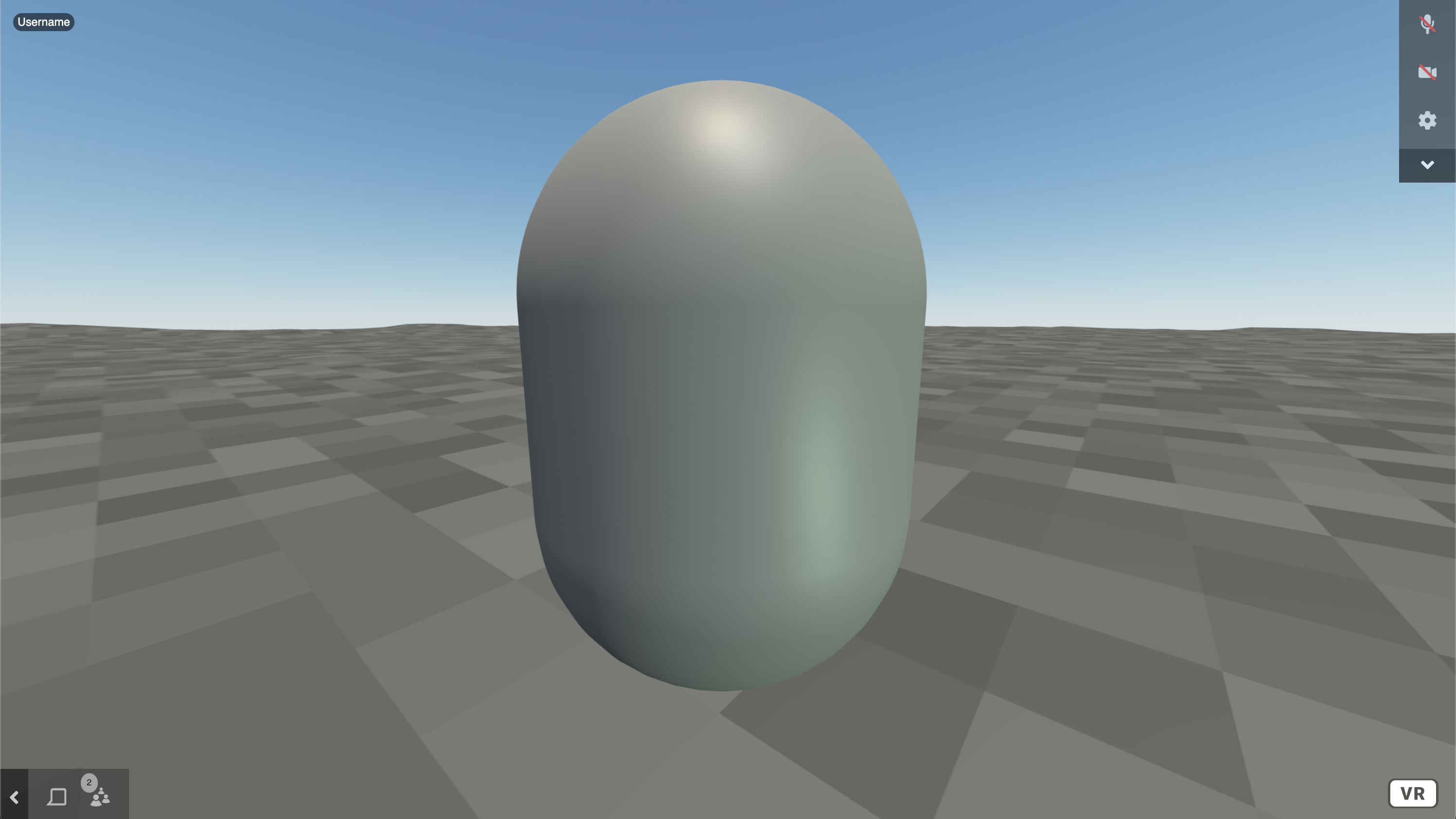 |
Capsule Geometry | Object, Schema, Python |
| Chat | A messaging tool for other users in the ARENA | User, Tutorial | |
| Child | See Parent. | Concept | |
| Circle | 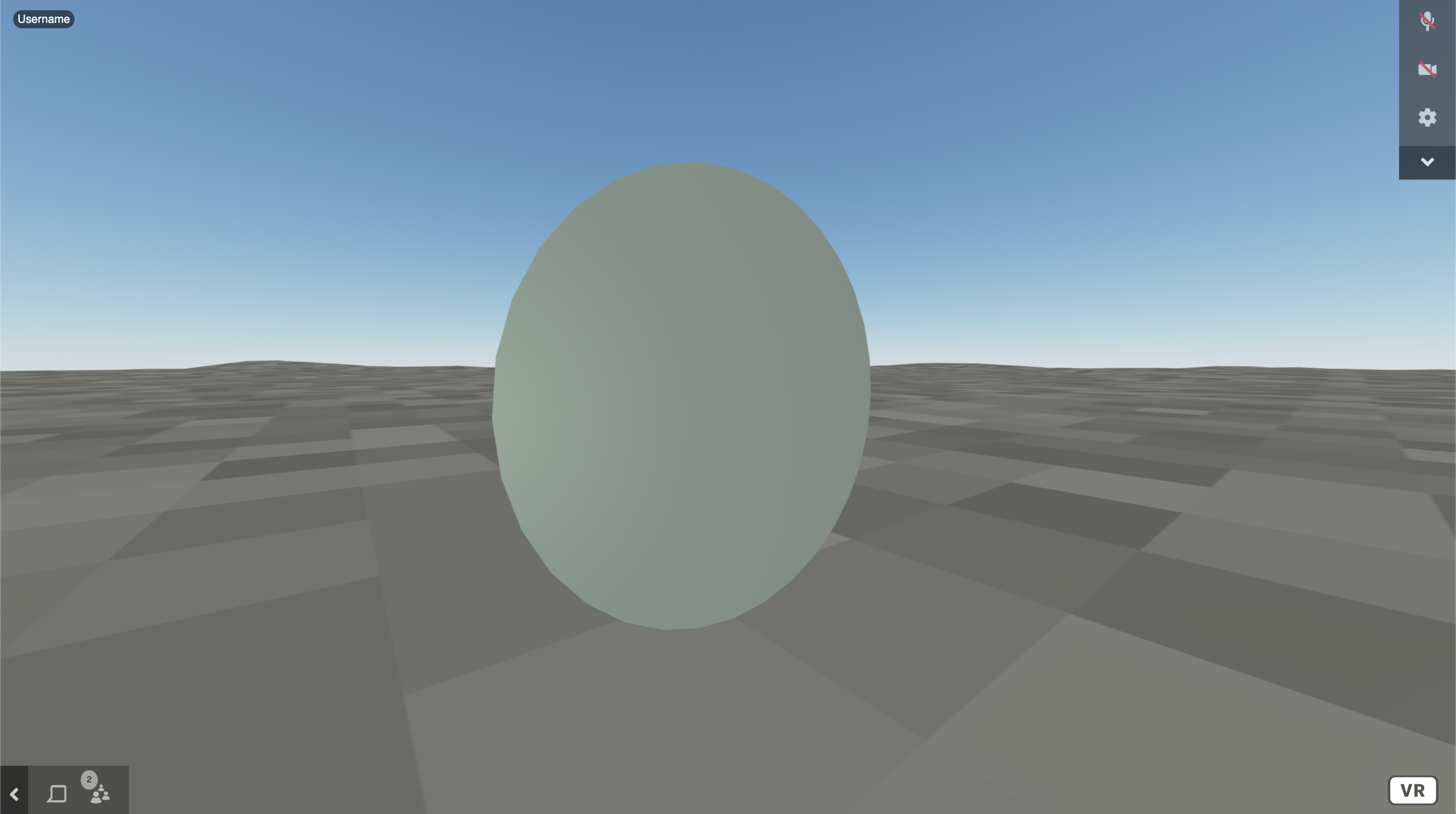 |
Circle Geometry | Object, Schema, Python |
| Click | Object will listen for clicks (click-listener) |
Attribute, Schema, Python | |
| Collision | Collisions trigger click events (collision-listener) |
Attribute, Schema | |
| Color | Color of the material (as hex code), supported in the material.color attribute. |
Attribute, Schema, Python | |
| Cone | 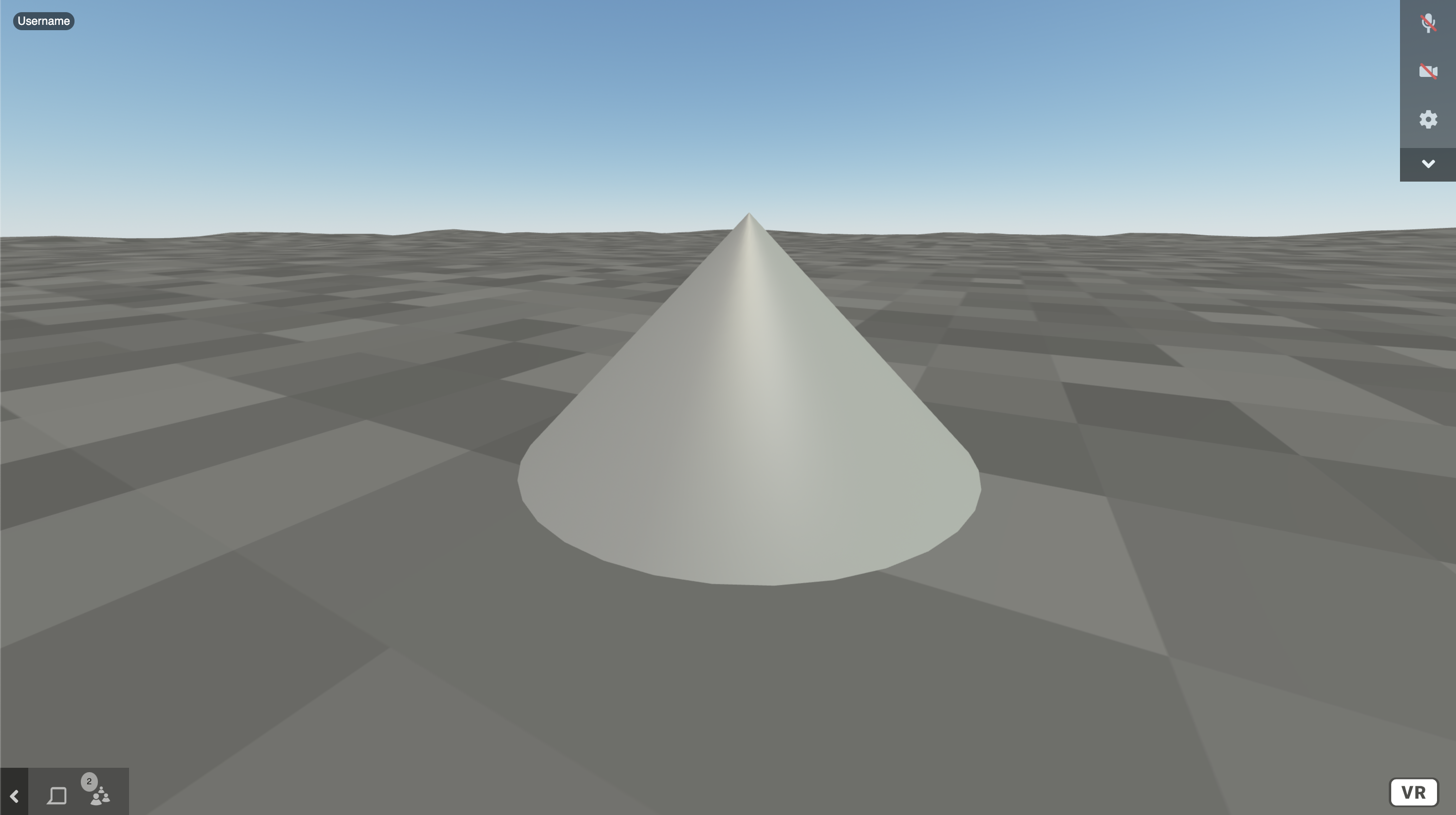 |
Cone Geometry | Object, Schema, Python |
| Conference | Using the ARENA scene as a 3D zoom room, video conference, meeting. | Concept, Tutorial | |
| Cube | 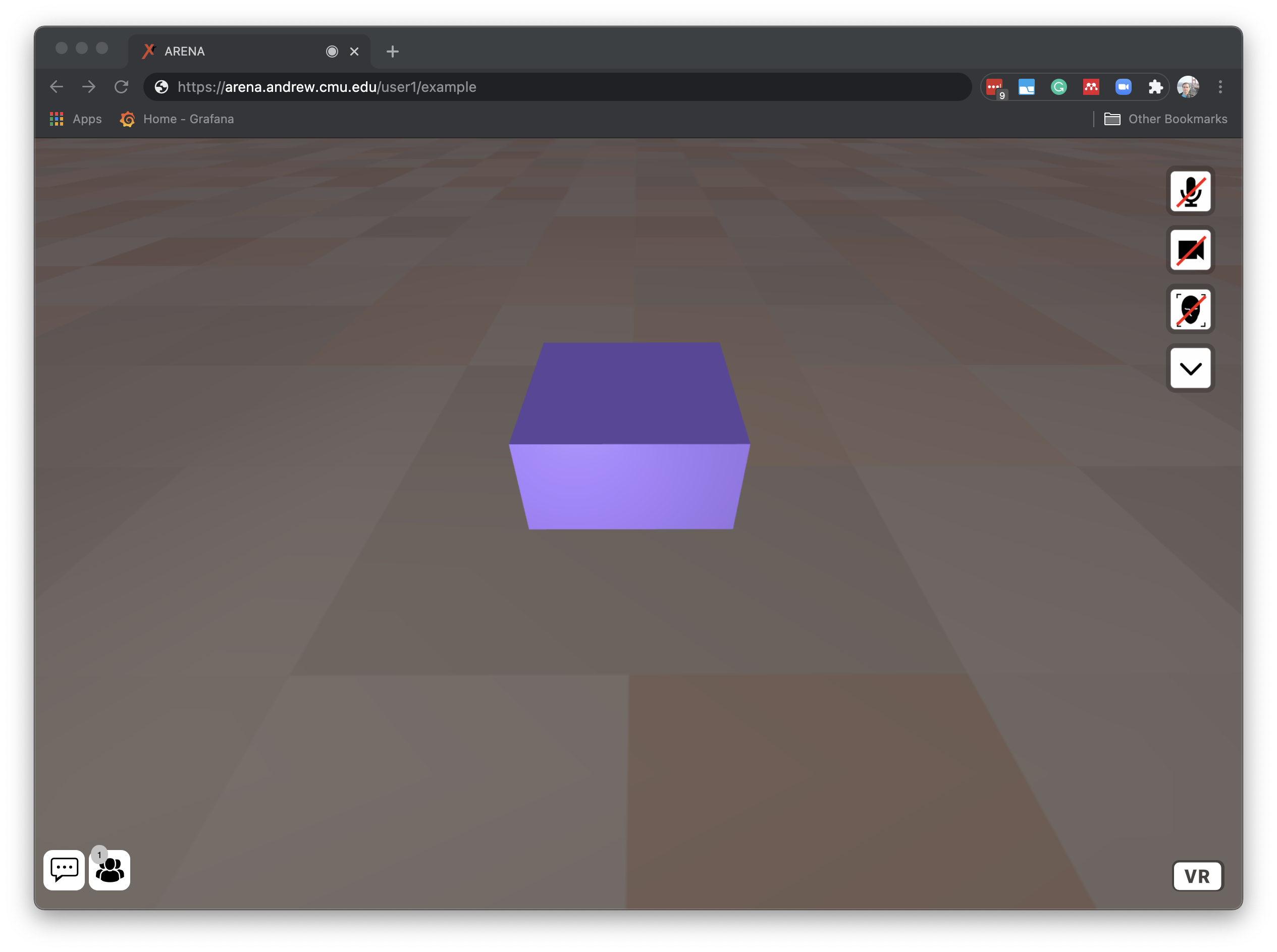 |
Cube Geometry (deprecated, see Box) | Object |
| Cylinder | 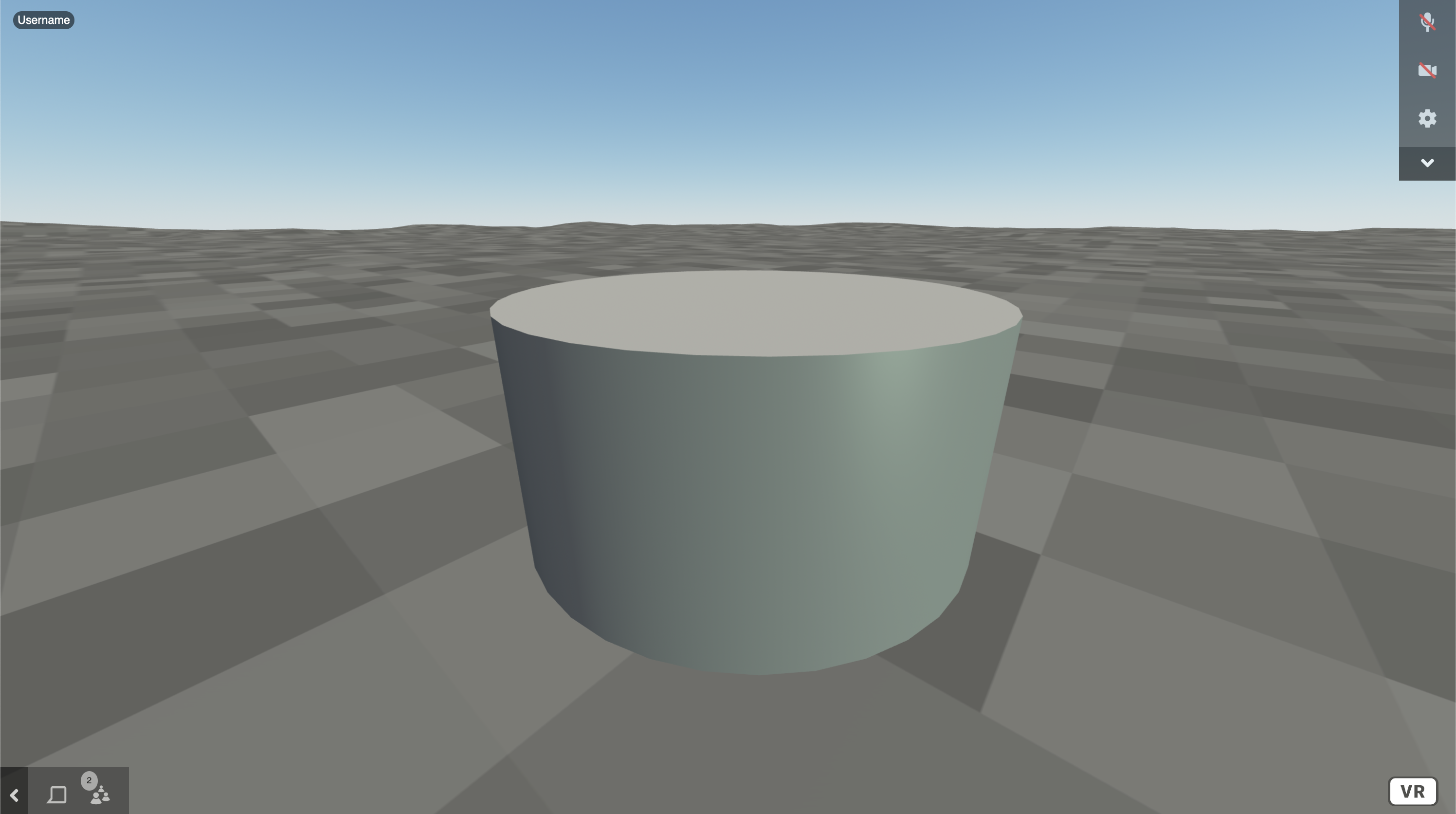 |
Cylinder Geometry | Object, Schema, Python |
| Data Block | The scene graph data Attributes, storing component details. | Graph | |
| Display Name | 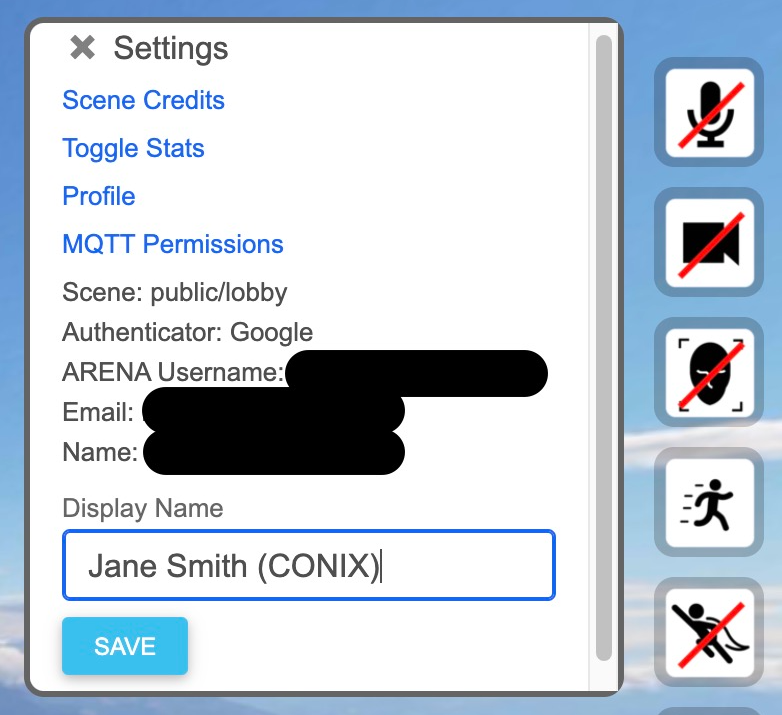 |
The user-editable display name, derived from the Google account byu default | User, Tutorial |
| Dodecahedron | 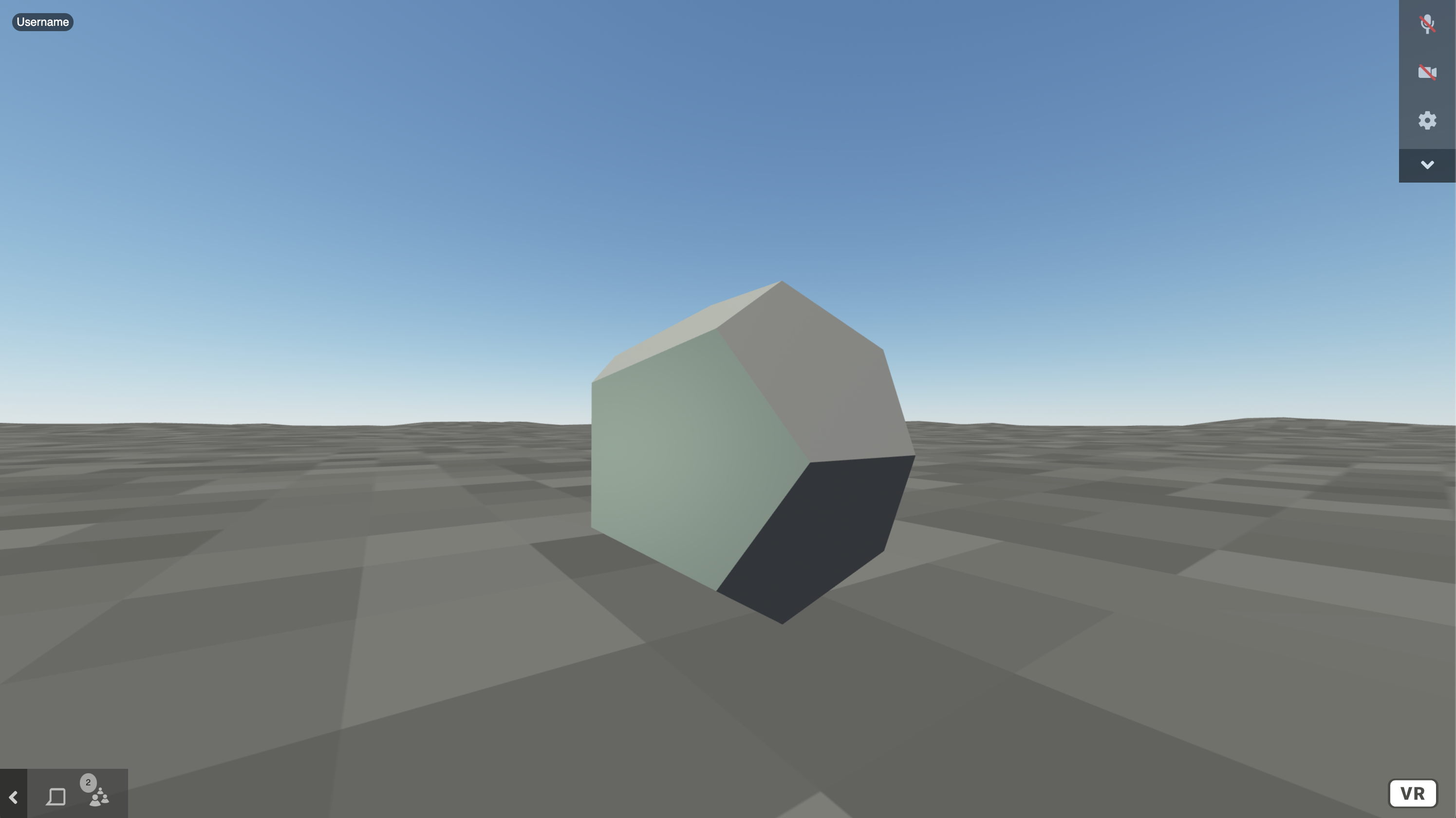 |
Dodecahedron Geometry | Object, Schema, Python |
| Entity | Entities are containers into which components can be attached | Object, Schema, Python | |
| Event | Events are ephemeral messages used for events like controller actions | Object, Schema, Python | |
| Facial Recognition Avatar | Recognizes your facial feature points from your camera and animates a 3d head | User, Tutorial | |
| File Store | 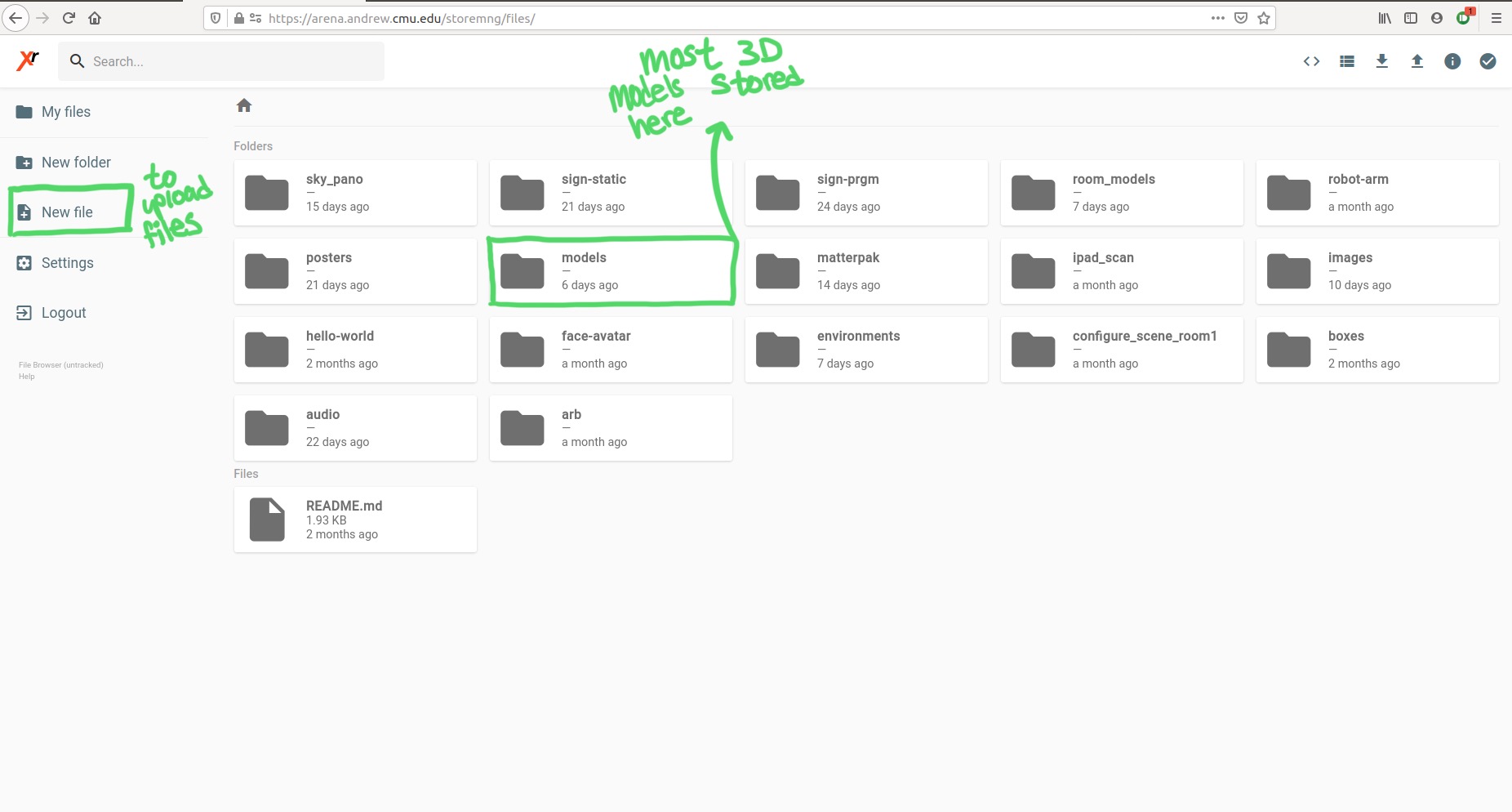 |
The filestore interface for user file editing and uploading. | Application, Tutorial |
| Flight/Fly | The user state to navigate on a 2D ground plane or 3D flight. | User, Tutorial | |
| Gaussian Splat | 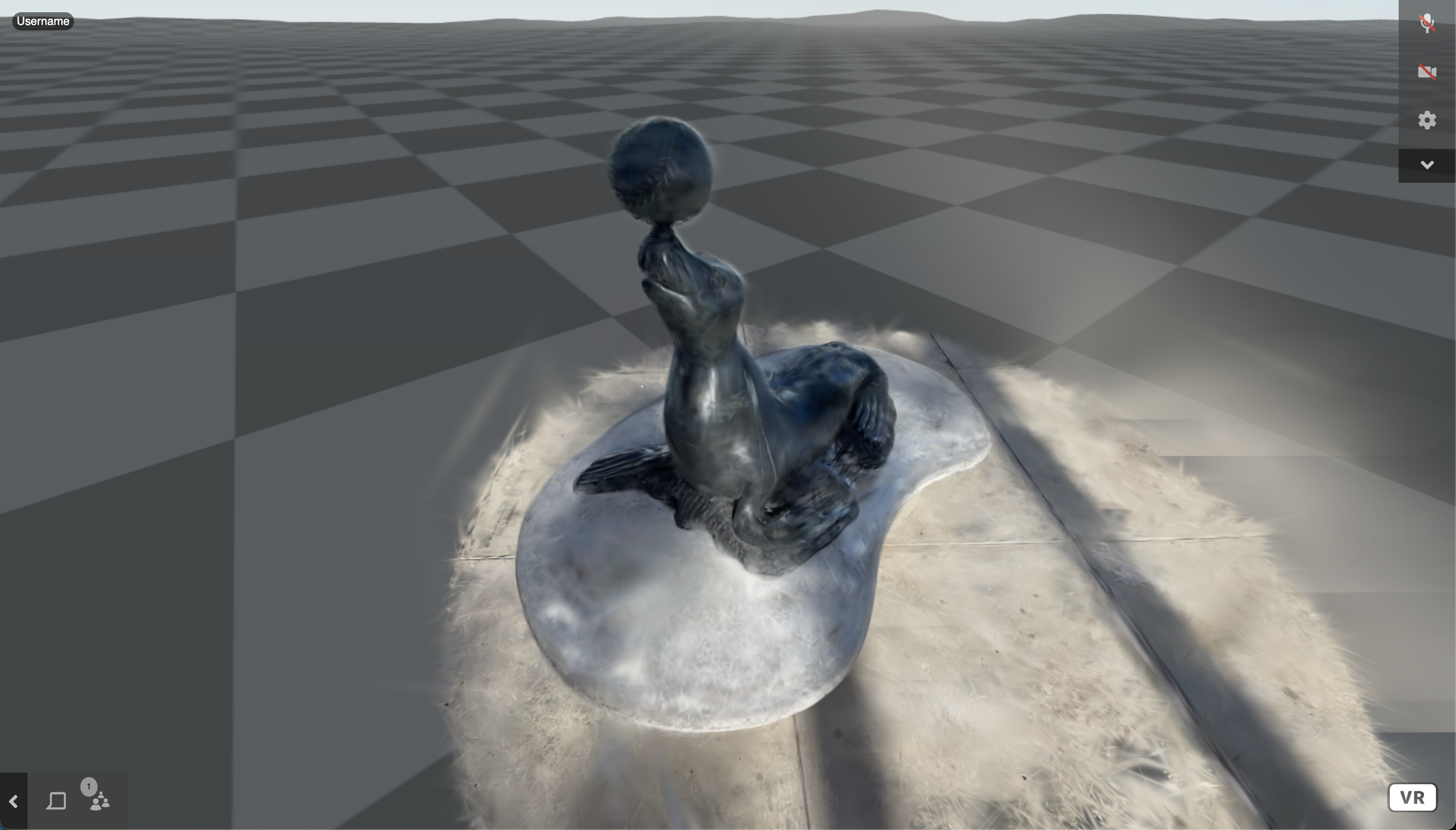 |
Load 3D Gaussian Splat | Object, Schema, Python |
| Geometry | Geometry (Mesh) is the ordered collection of vertices to make a 3D primitive. | Concept | |
| GLTF LOD | Switch between default and detailed GLTF models | Attribute, Schema, Tutorial | |
| GLTF Model | 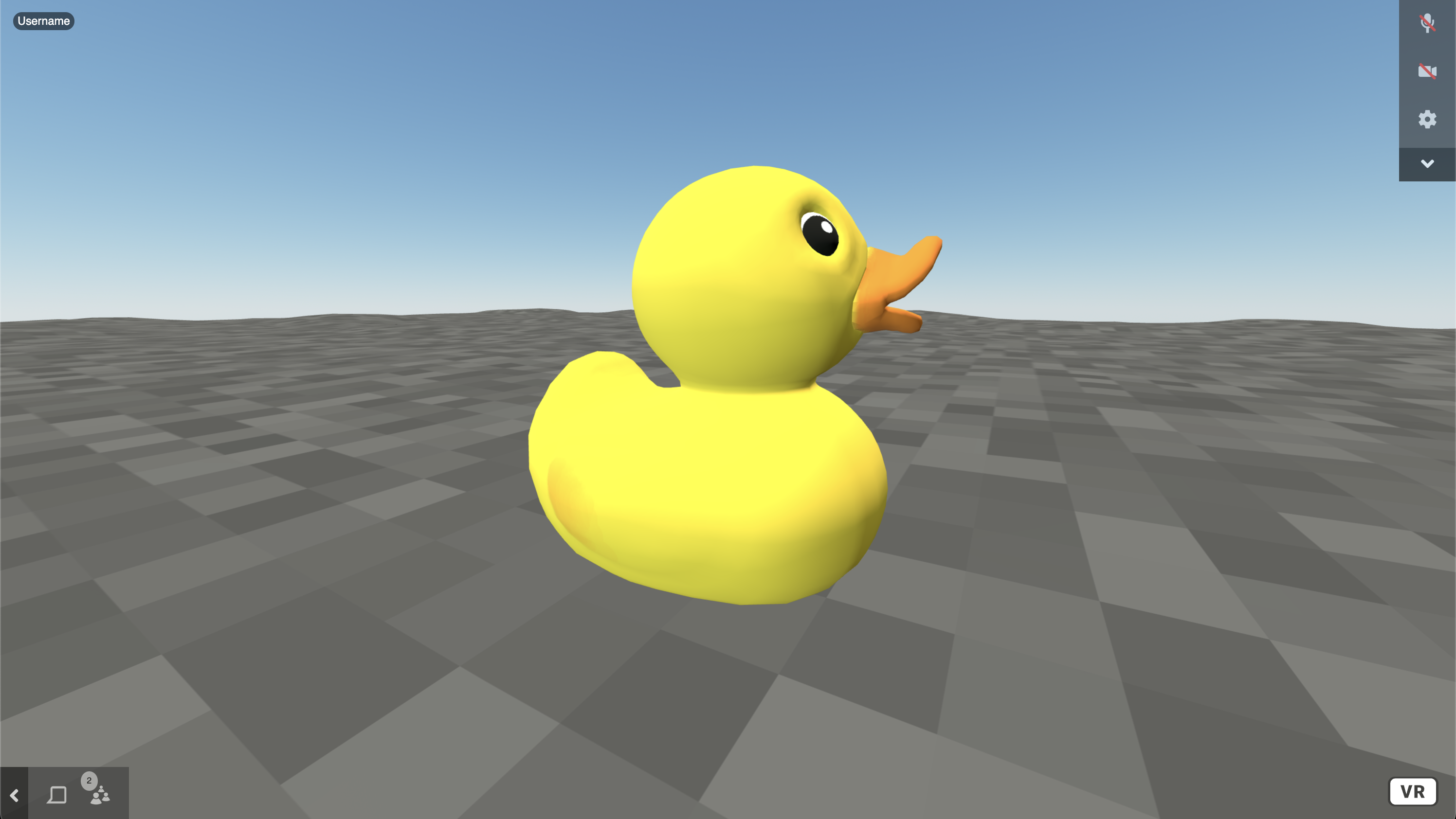 |
GLTF Models afford consistent cross-platform rendering of 3D assets | Object, Schema, Python, Tutorial, Unity |
| GLTF Model Update | Allows translation of named GLTF model sub-components. | Attribute, Schema, Python | |
| GLTF Morph | Target and control a GLTF model morphTargets created in Blender | Attribute, Schema, Python | |
| Go to Landmark | Teleports user to the landmark with the given name | Attribute, Schema, Python | |
| Go to URL | Goto given URL | Attribute, Schema, Python | |
| Hand Left | 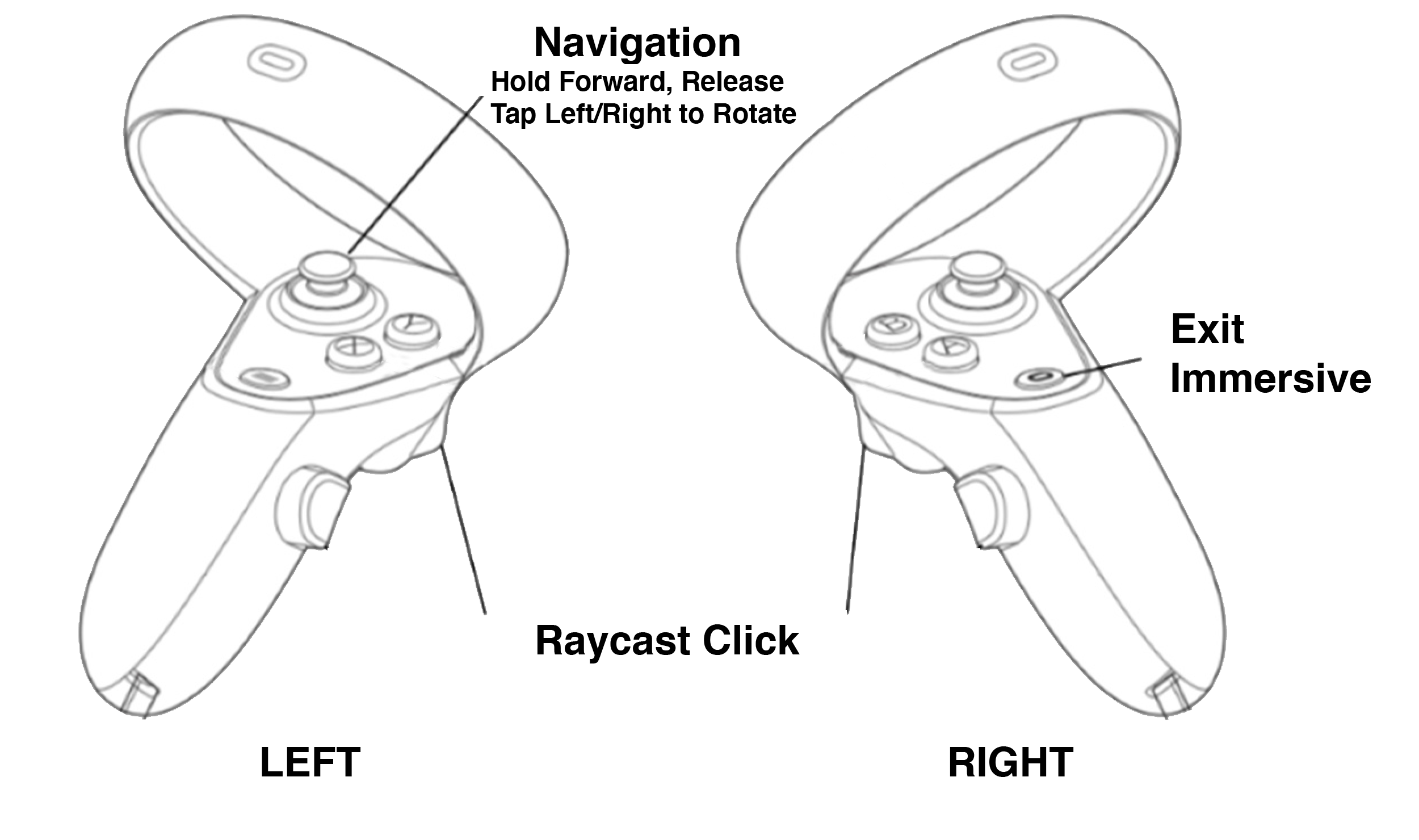 |
Hand Left is the metadata pose and controller type of the user avatar | Object, Schema, Python |
| Hand Right | 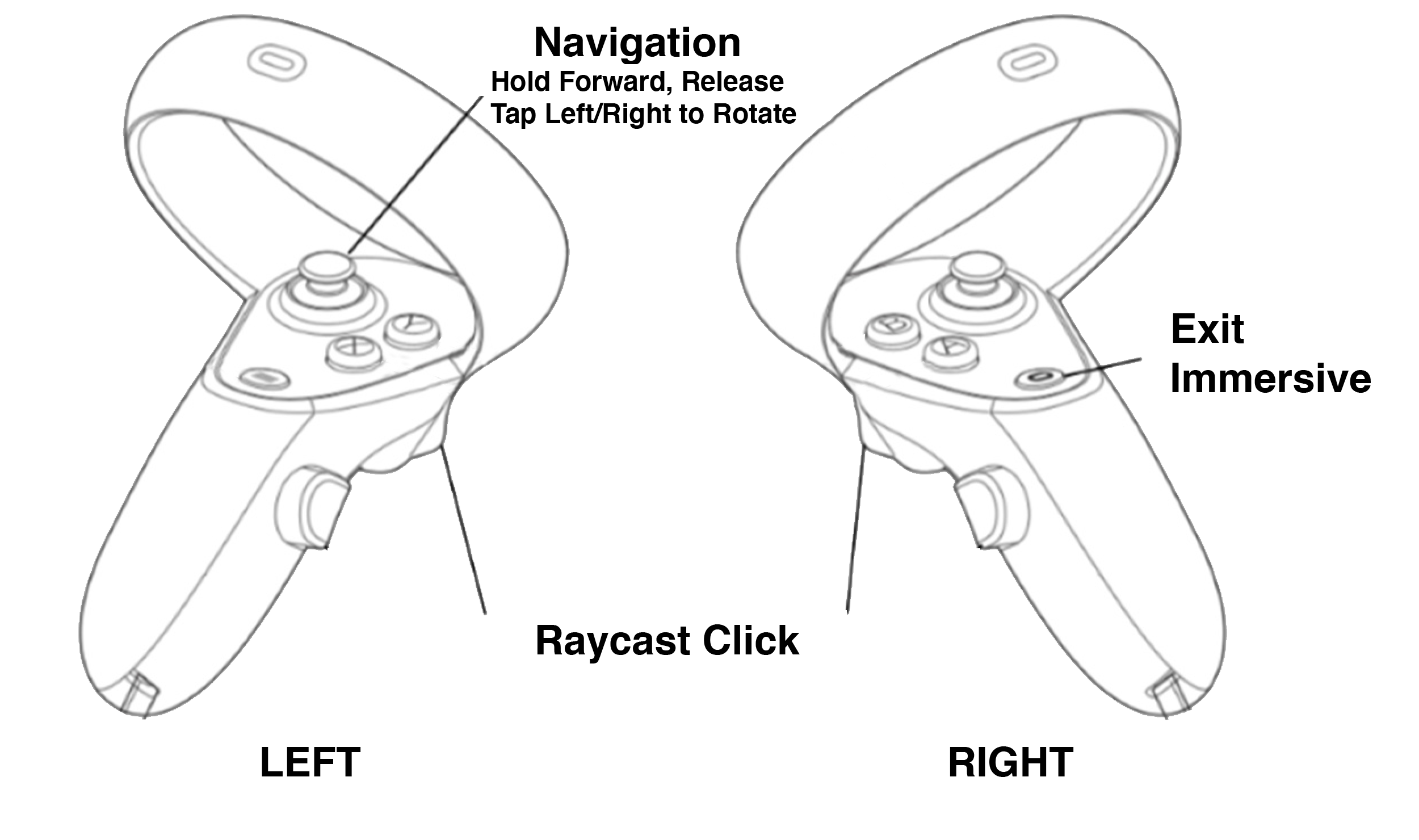 |
Hand Right is the metadata pose and controller type of the user avatar | Object, Schema, Python |
| Health Check | A clickable warning/error icon when critical errors happen in a scene | User, Tutorial | |
| Icosahedron | 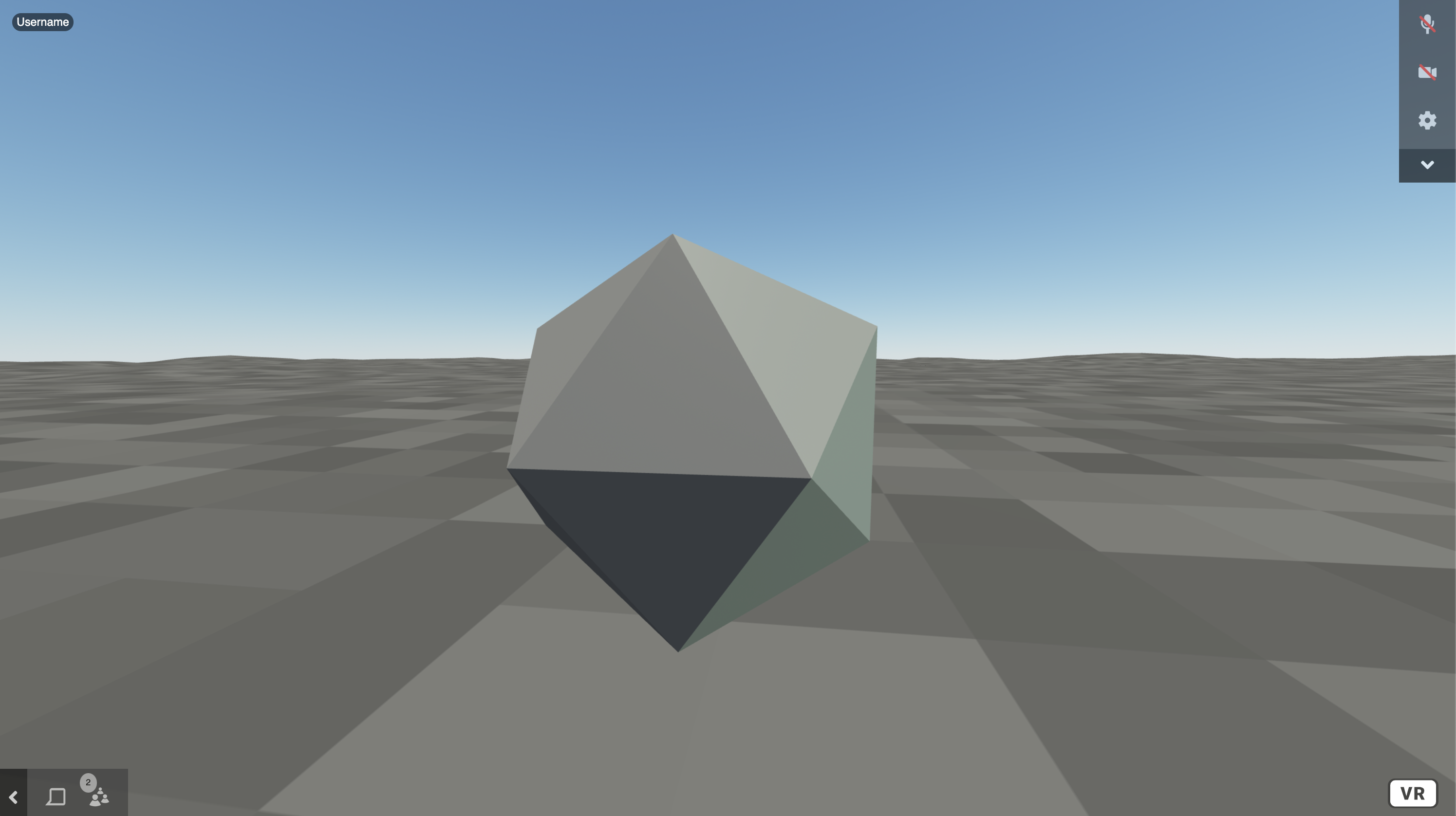 |
Icosahedron Geometry | Object, Schema, Python |
| Image | Display an image on a plane | Object, Schema, Python | |
| Inspector | 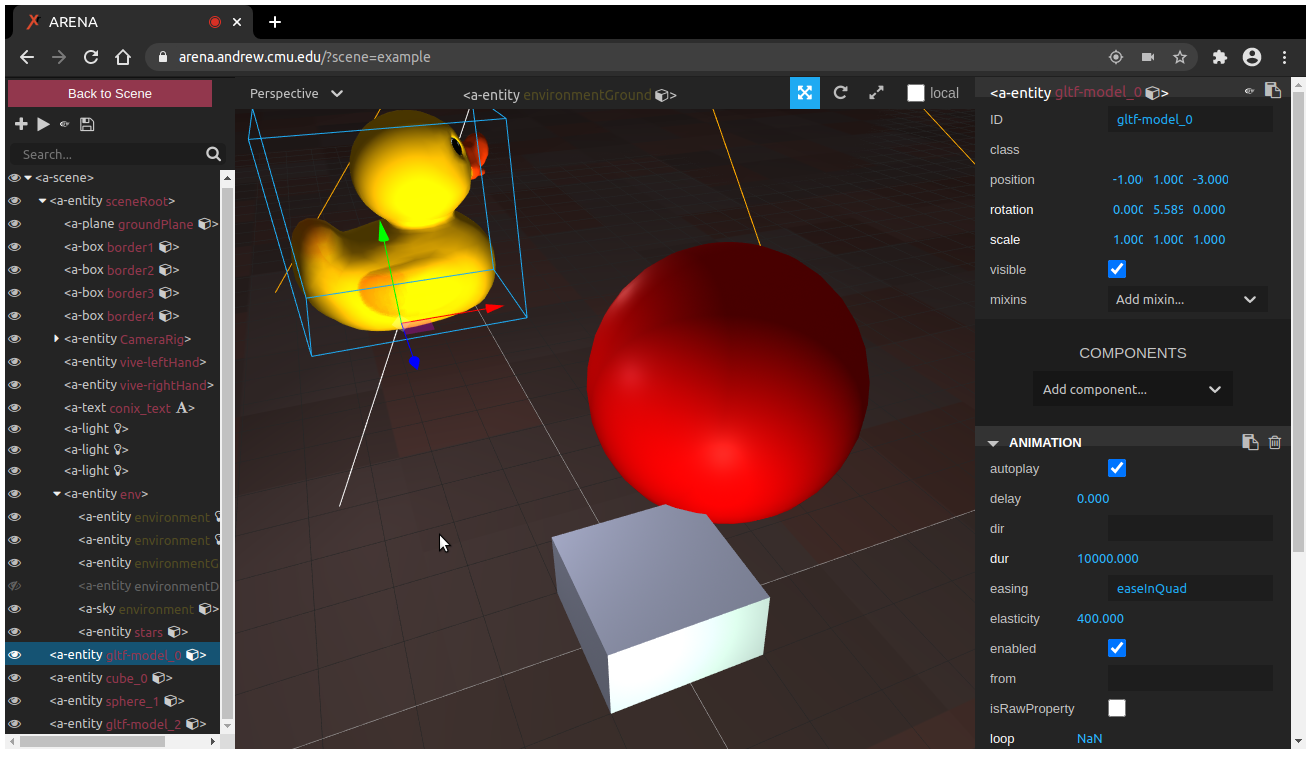 |
The A-Frame Inspector, a visual 3D scene graph debugger | Application, Tutorial |
| Jitsi Video | Apply Jitsi video source to the geometry | Attribute, Schema, Python | |
| Landmark | Landmarks allow you to jump to certain places of interest in a scene | Attribute, Schema, Python, Tutorial | |
| Light | A light | Object, Schema, Python | |
| Line | Draw a line | Object, Schema, Python | |
| Look At | Dynamically rotate or face towards another entity or position (look-at) |
Attribute, Schema, Python | |
| Material | The material properties of the object’s surface. | Attribute, Schema, Python | |
| Material Extras | 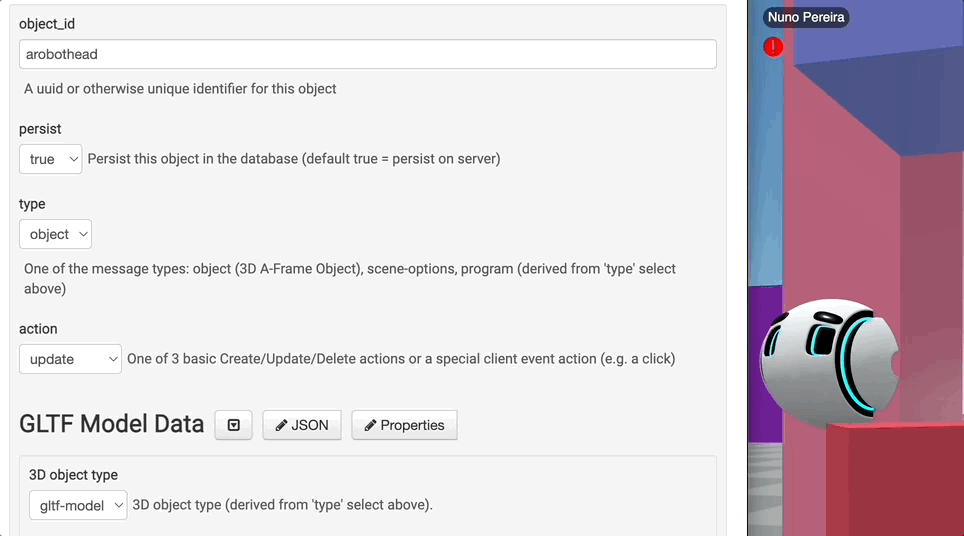 |
Define extra material properties: texture encoding, render order | Attribute, Schema, Python |
| Model Container | Overrides absolute size for a 3D model (glTF, glb, obj, etc…). | Object, Schema, Python | |
| Multi-Src | Define multiple visual sources applied to an object. | Attribute, Schema, Python | |
| Namespace | Your ARENA account namespace (same as User Name) | Concept, Tutorial | |
| Nav Mesh | 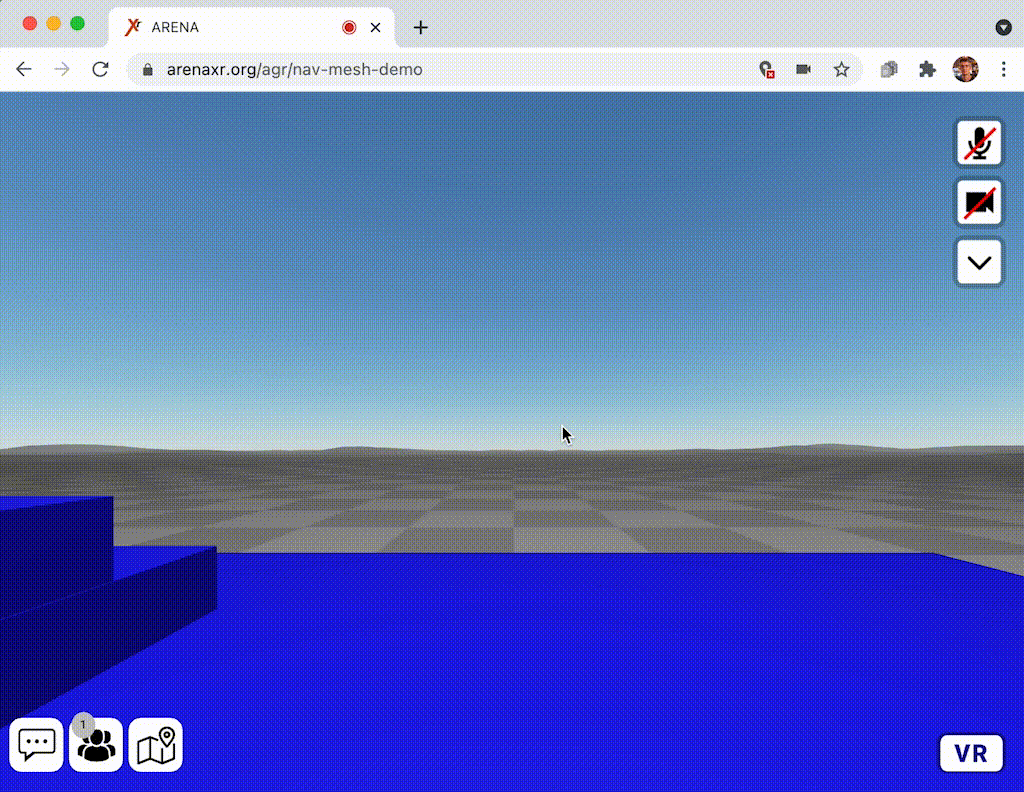 |
Invisible 3D model surface for users to move upon. | Scene, Tutorial |
| Navigation Controller | 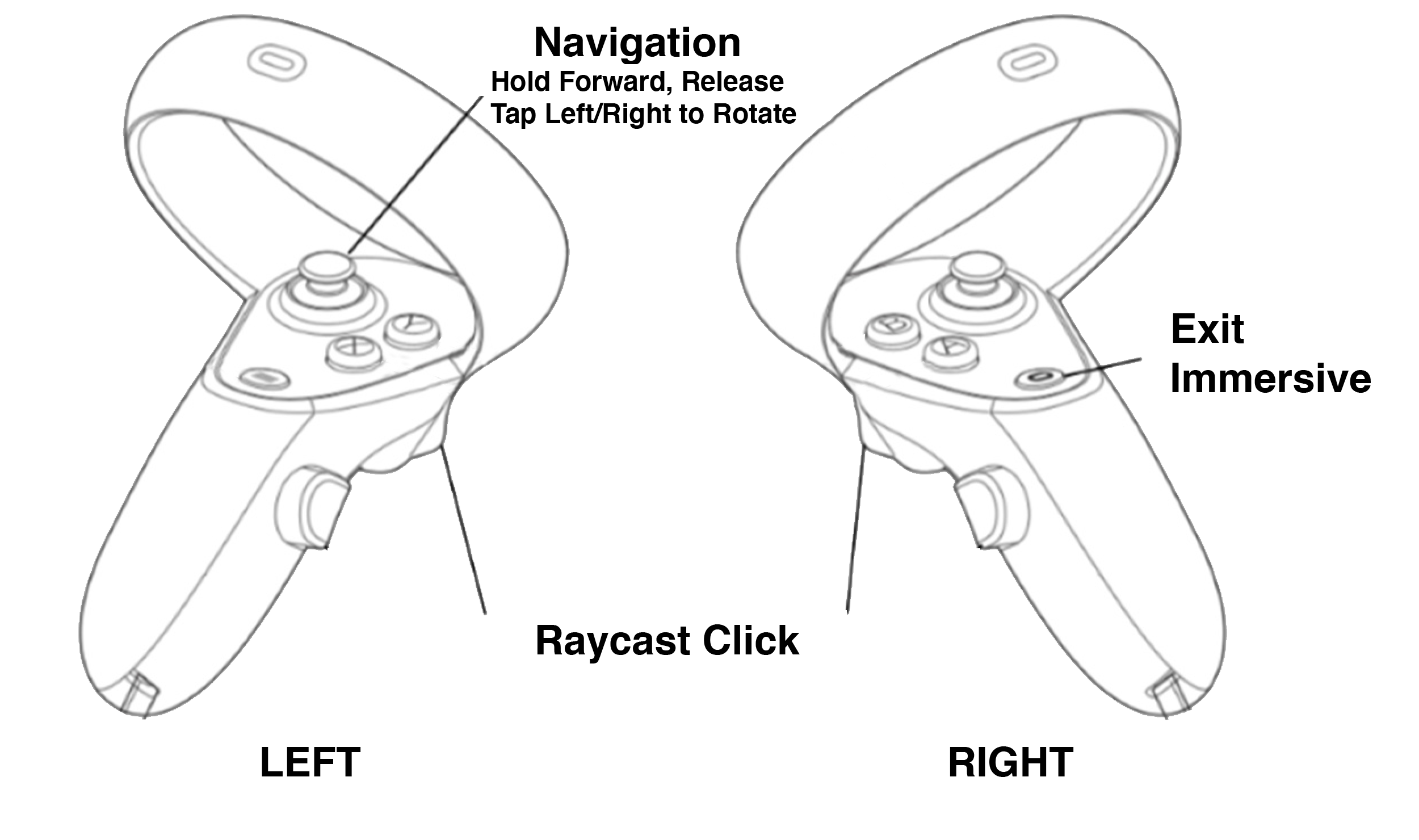 |
Using the VR Headset Controller rocker/joystick to hop around a scene. | User, Tutorial |
| Navigation Keys | 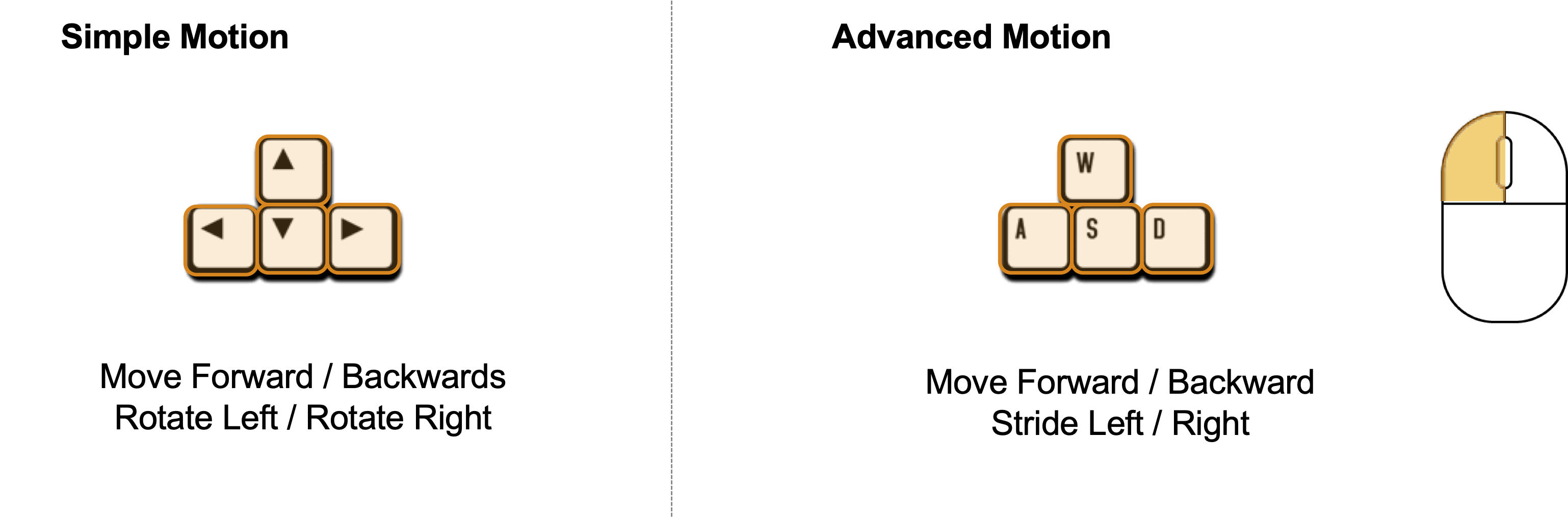 |
Using the VR Desktop keyboard keys to move around a scene. | User, Tutorial |
| Network Graph | A web interface of MQTT message traffic | Application, Tutorial | |
| Null | Any JSON attribute may be removed by setting it equal to null |
Graph, Python, Tutorial | |
| OBJ Model | OBJ Models use Wavefront (.OBJ) files | Object, Schema, Python | |
| Object ID | The scene graph name ID for the entity, must be unique in the scene. | Graph | |
| Ocean | 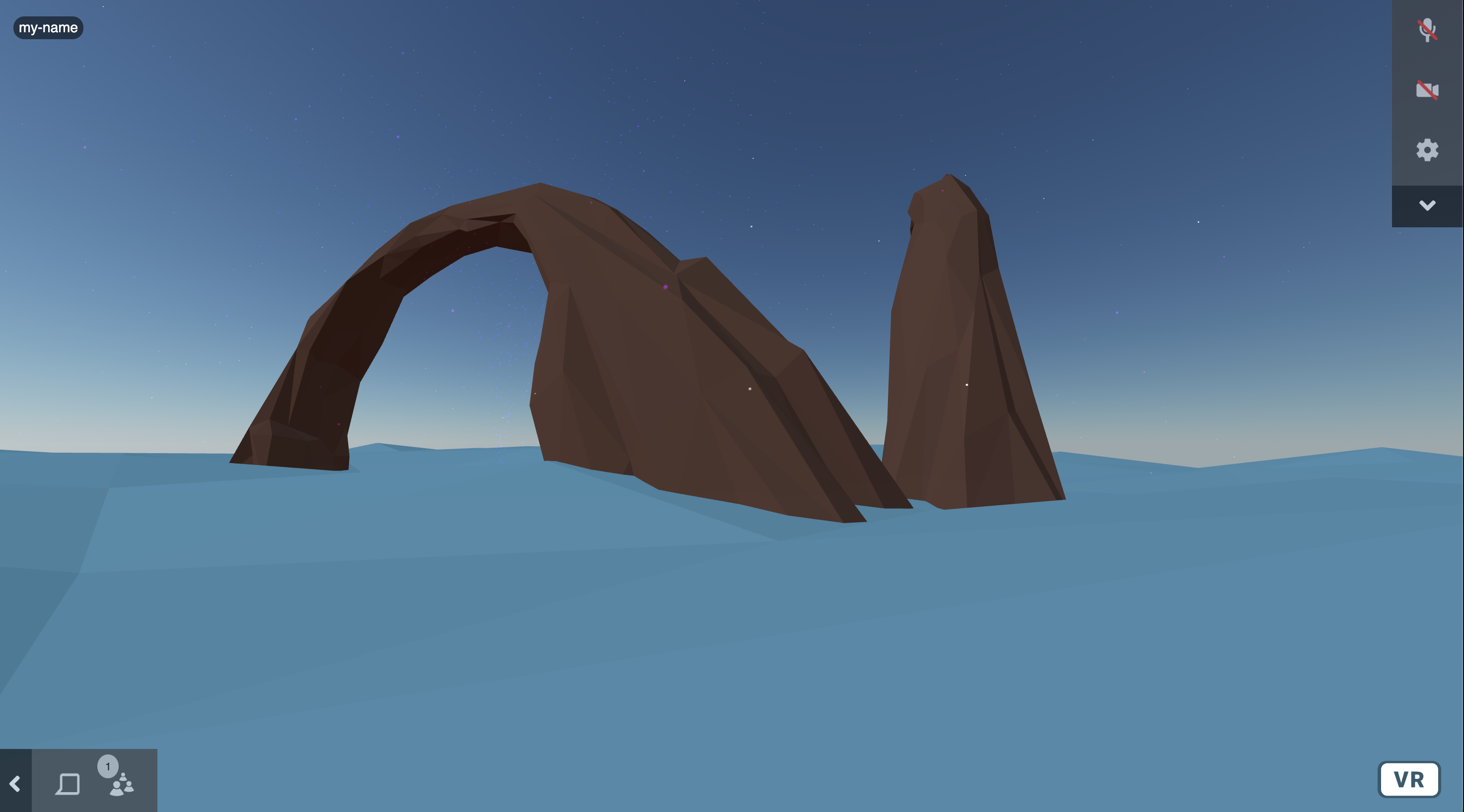 |
Ocean | Object, Schema, Python |
| Octahedron | 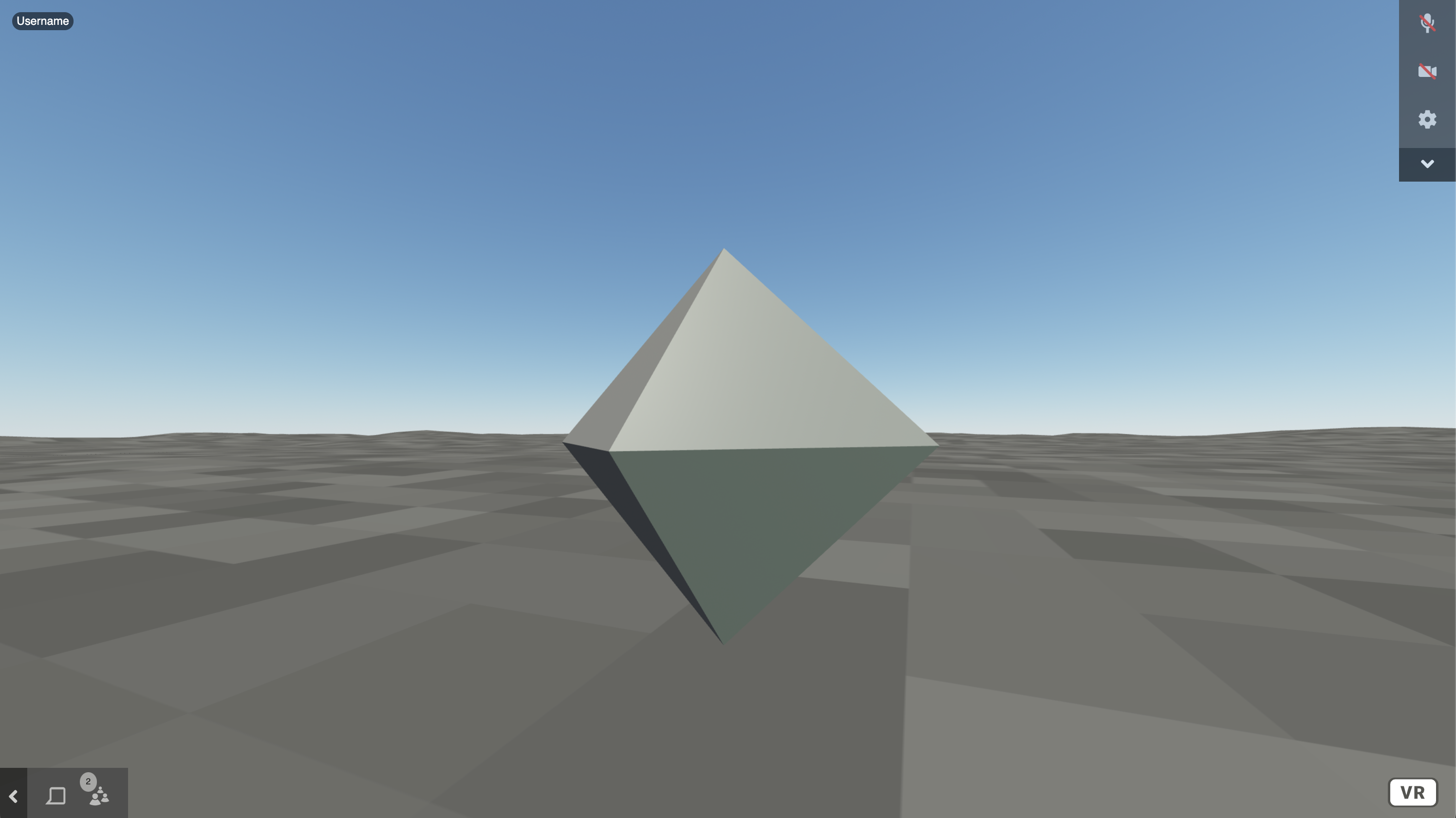 |
Octahedron Geometry | Object, Schema, Python |
| Origin Marker | Origin Tag | Concept, Tutorial | |
| Overwrite | The scene graph directive to erase and overwrite this entity’s data, not merge | Graph | |
| Parent | Parent’s object_id. Child objects inherit scale and translation (parent) |
Attribute, Schema, Python | |
| Particles (SPE) | 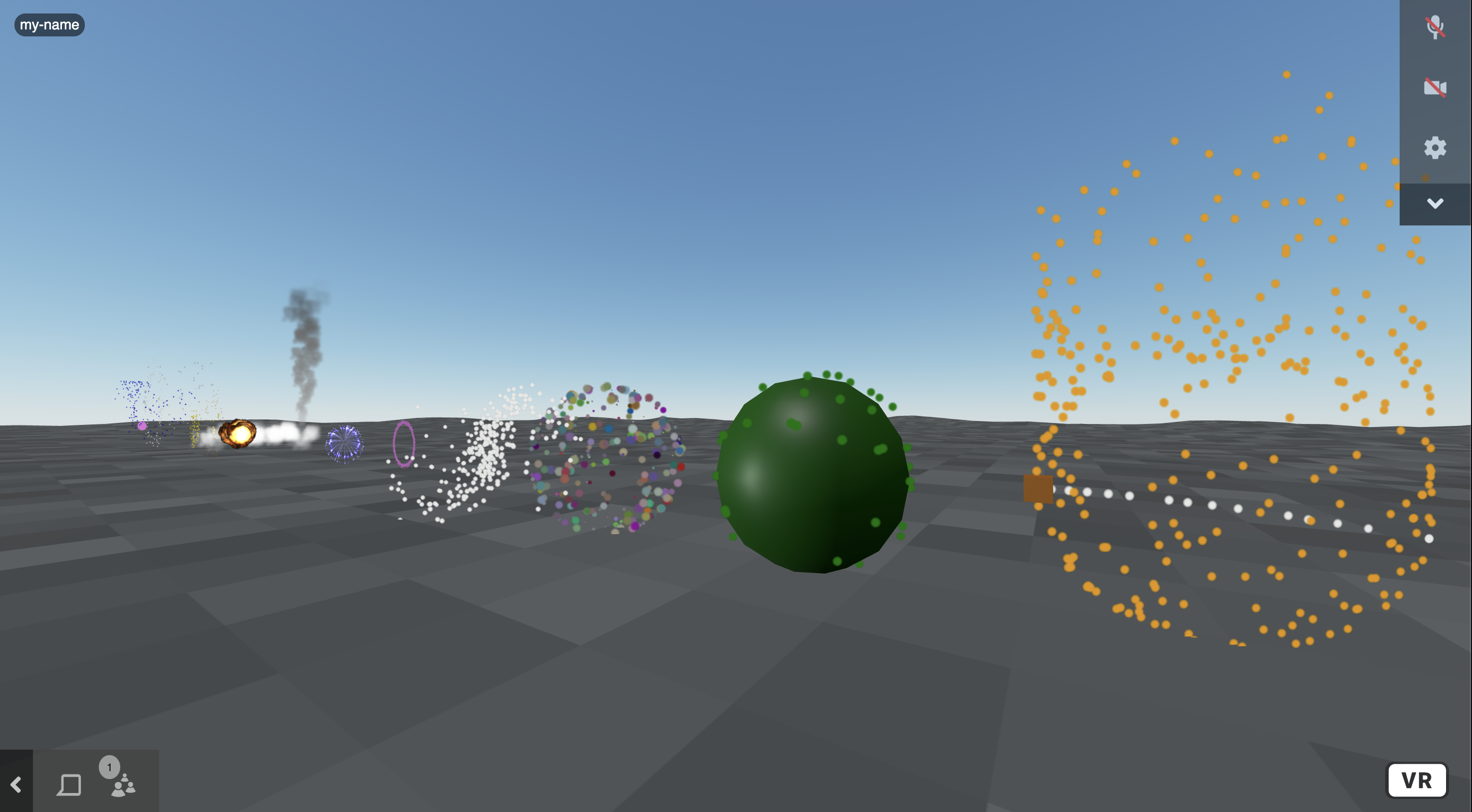 |
GPU based particle systems in A-Frame. | Attribute, Schema, Python, Tutorial |
| PCD Model | Load a Point-Cloud data (PCD) model | Object, Schema, Python | |
| Persist | The scene graph directive to store the entity in the persistence database. | Graph, Tutorial | |
| Physics (Body) | Turns an entity into a PhysX rigid body (deprecates: dynamic-body, static-body). |
Attribute, Schema, Python | |
| Physics (Force Pushable) | Makes a physx-body object pushable by the user (deprecates: impulse). |
Attribute, Schema, Python | |
| Physics (Grabbable) | Allows user hands to grab/pickup physx-body objects. | Attribute, Schema, Python | |
| Physics (Joint Constraint) | Adds a constraint to a physx-joint. | Attribute, Schema | |
| Physics (Joint Driver) | Creates a driver which exerts force to return the joint to the initial position. | Attribute, Schema | |
| Physics (Joint) | Creates a PhysX joint between an ancestor rigid body and a target rigid body. | Attribute, Schema | |
| Physics (Material) | Controls physics properties for individual shapes or rigid bodies. | Attribute, Schema, Python | |
| Plane | 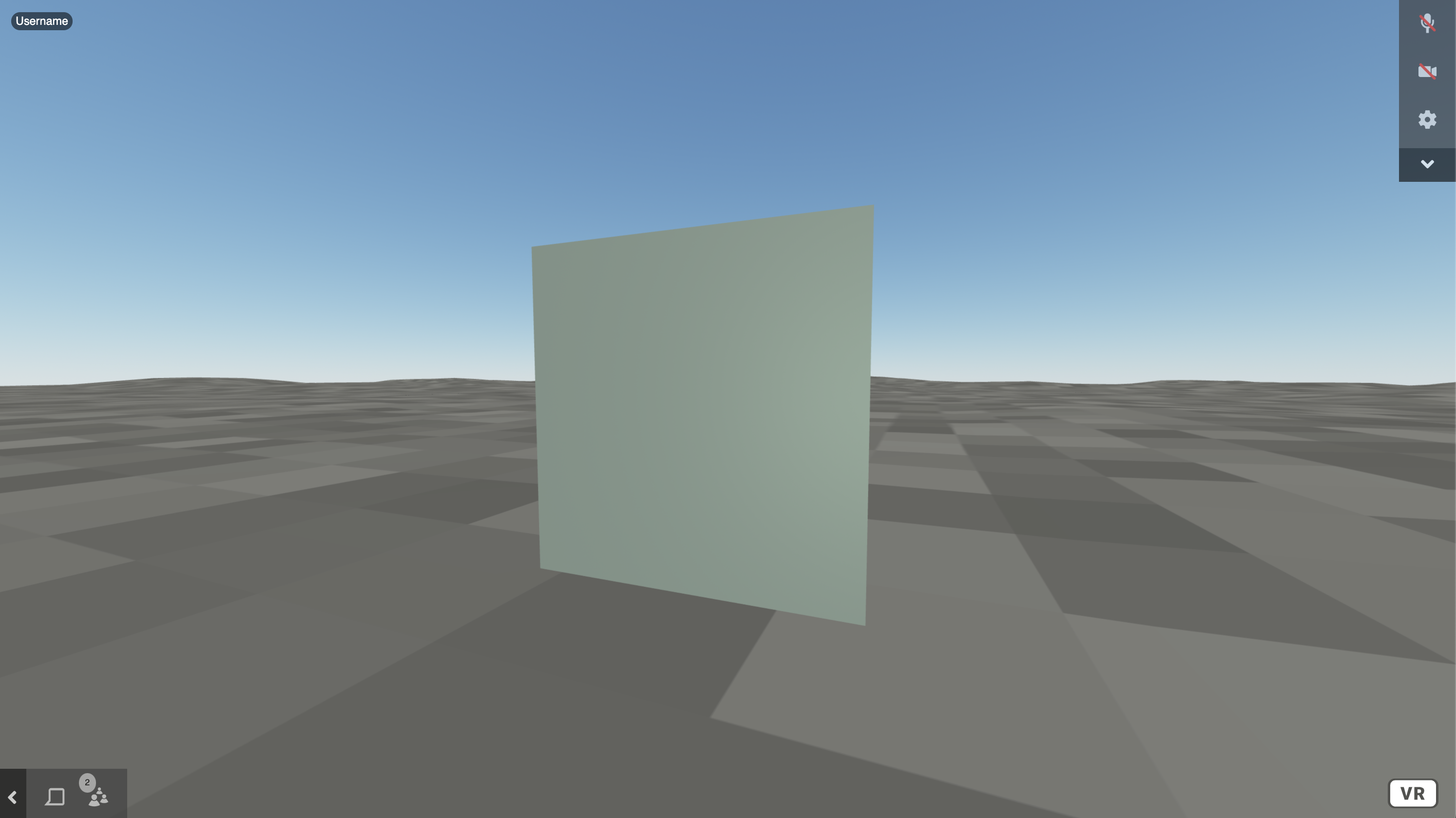 |
Plane Geometry (Unity Quad/Plane) | Object, Schema, Python |
| Position | 3D object position | Attribute, Schema, Python | |
| Program | 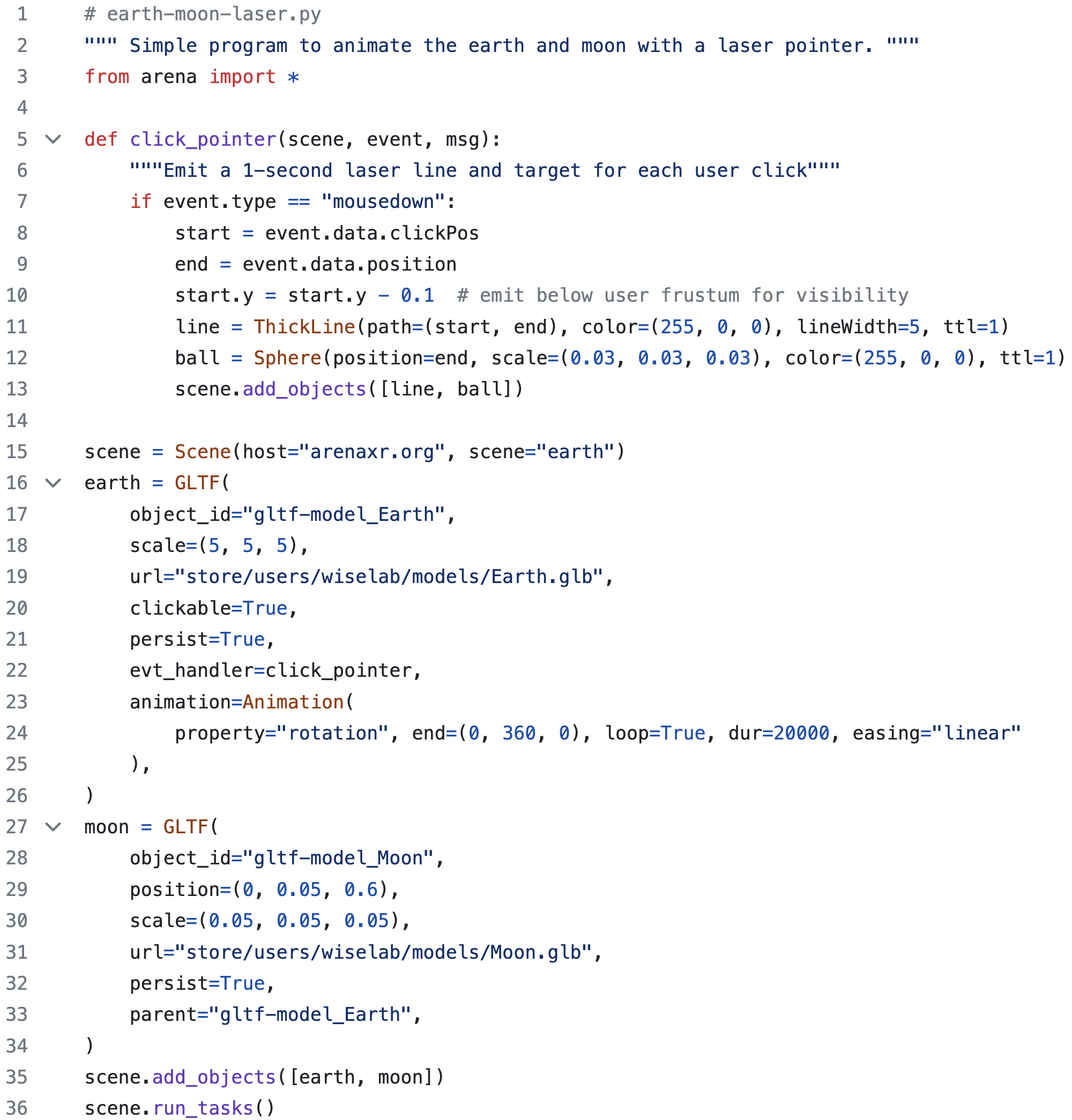 |
ARENA program data | Program, Tutorial |
| Remote Render |  |
Whether or not an object should be remote rendered [Experimental] | Attribute, Schema, Tutorial |
| Ring | 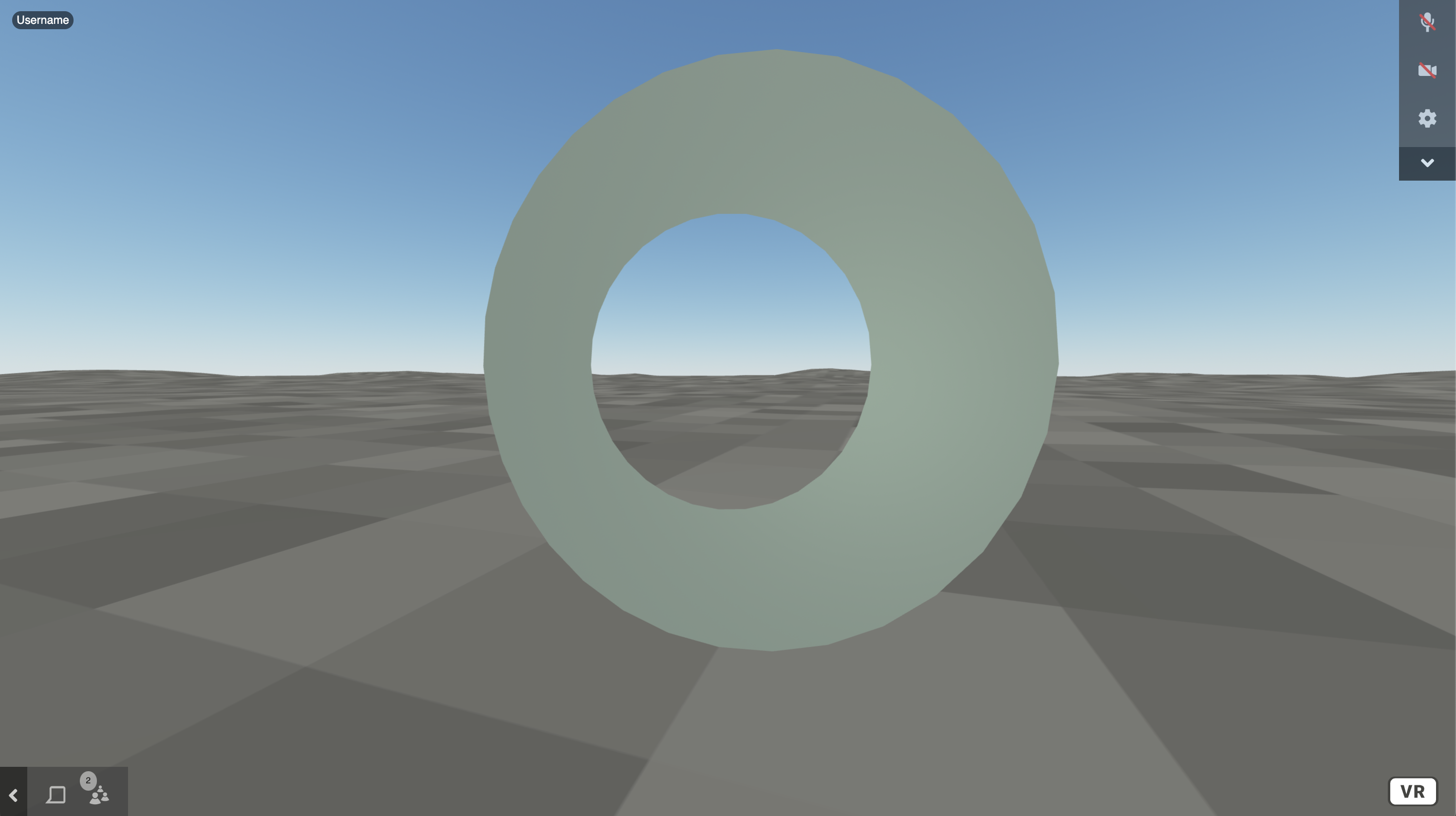 |
Ring Geometry | Object, Schema, Python |
| Rotation | 3D object rotation in quaternions; Right-handed coordinates | Attribute, Schema, Python | |
| Rounded Box | 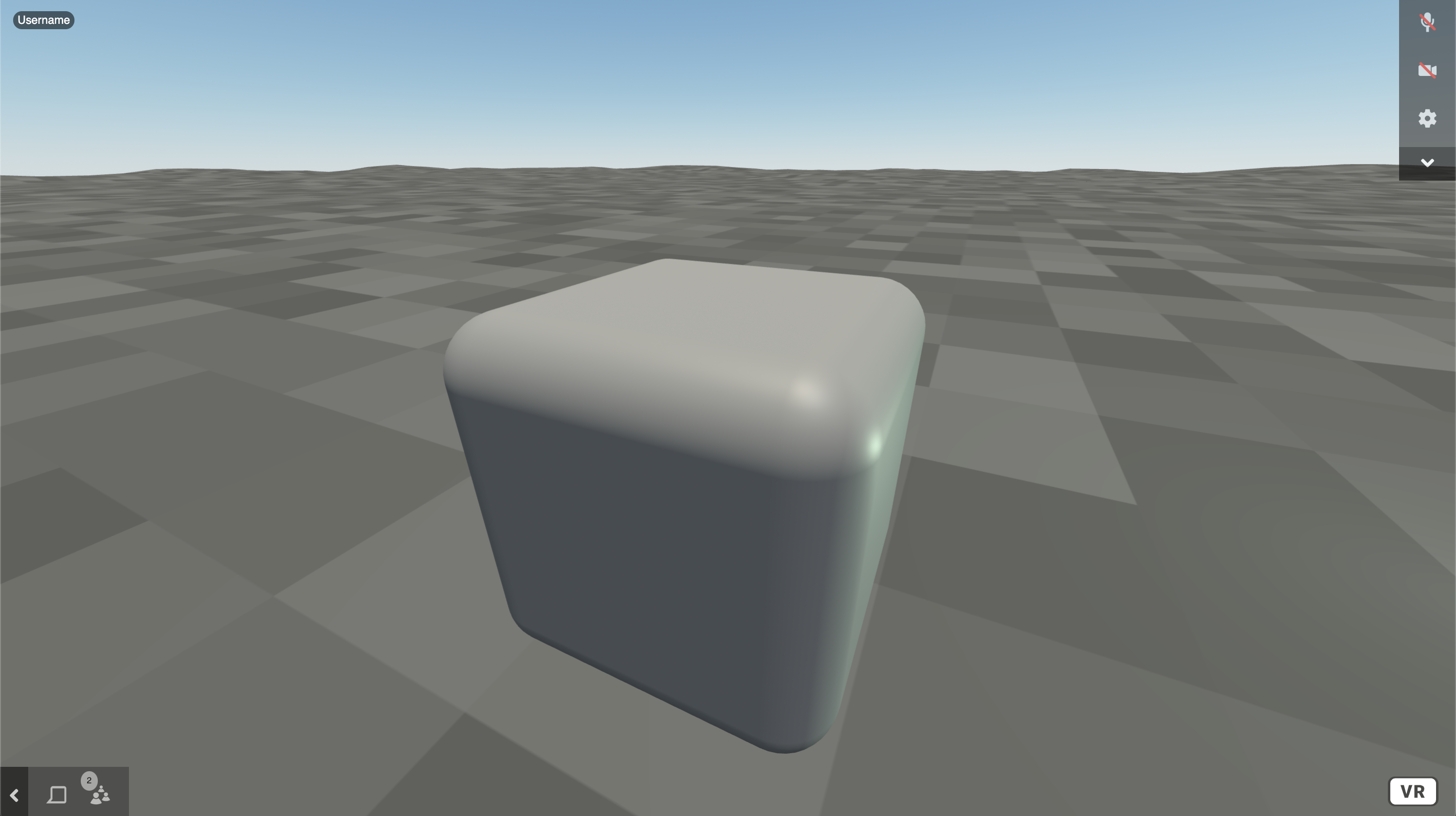 |
Rounded Box Geometry | Object, Schema, Python |
| Scale | 3D object scale | Attribute, Schema, Python | |
| Scene | 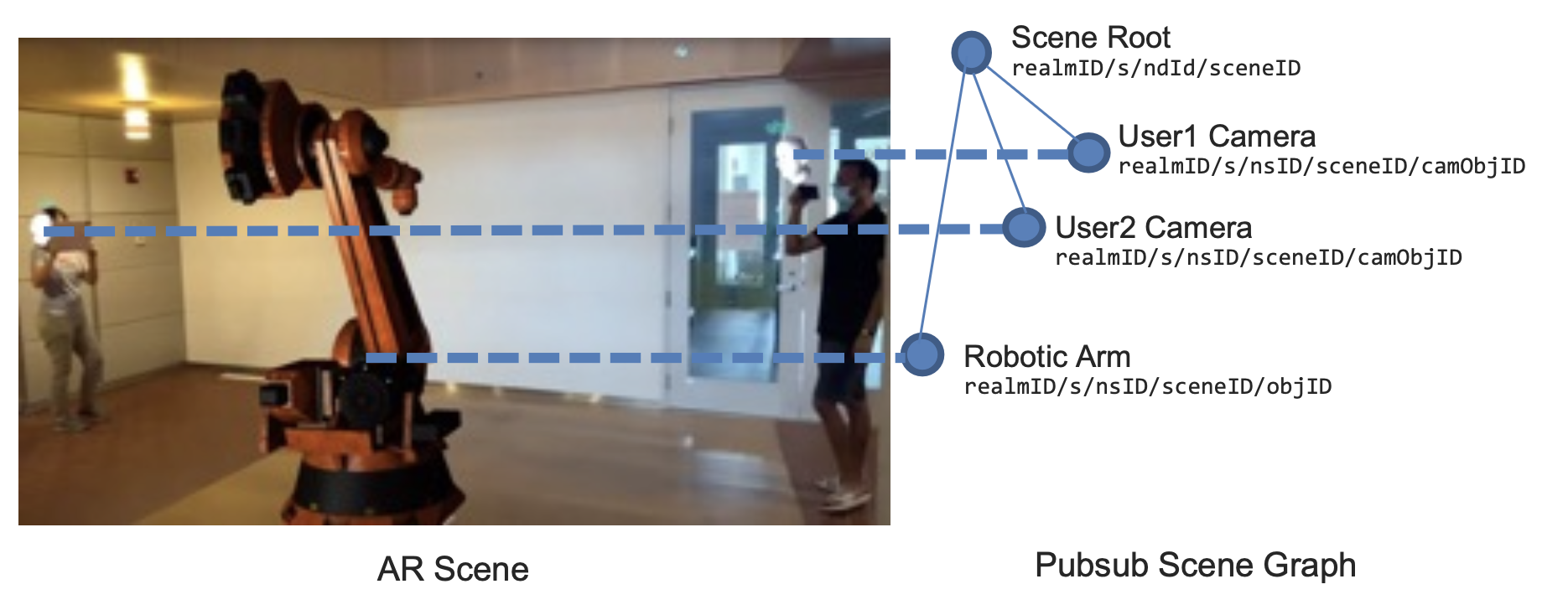 |
The main 3D rendered scene web interface | Application, Tutorial |
| Scenes List | 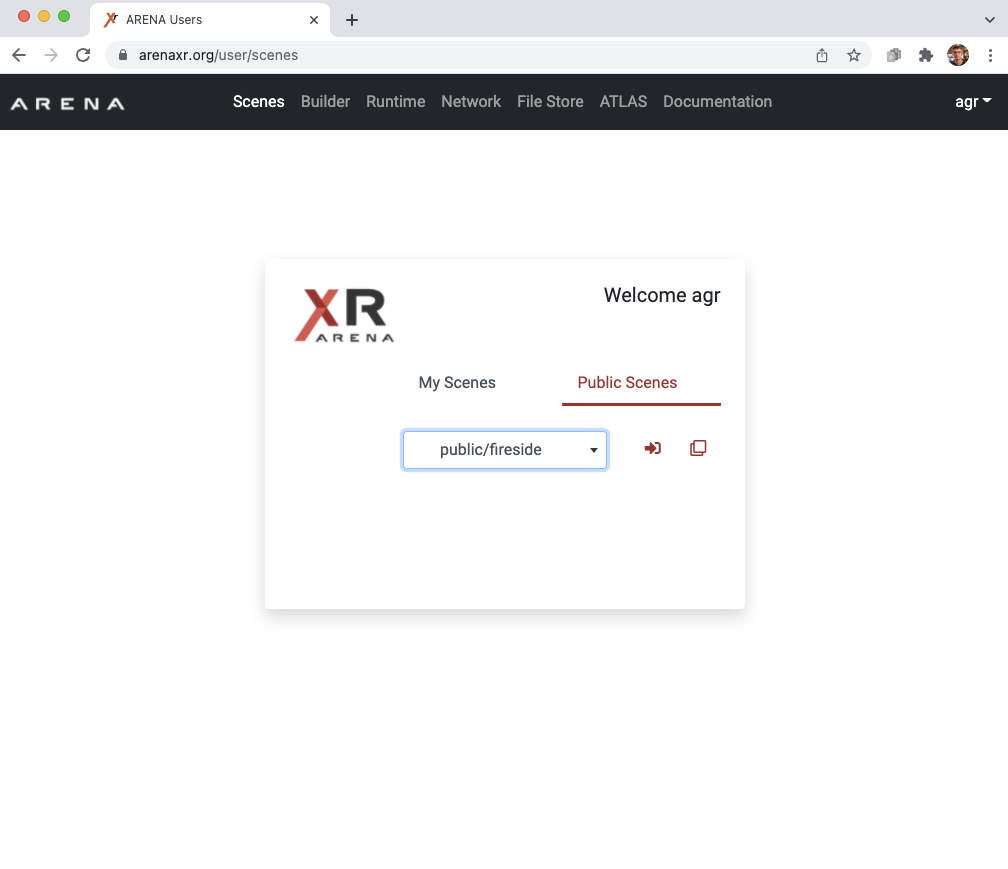 |
A list of scenes to browse and scene entry URL options. | Application, Tutorial |
| Screenshareable | 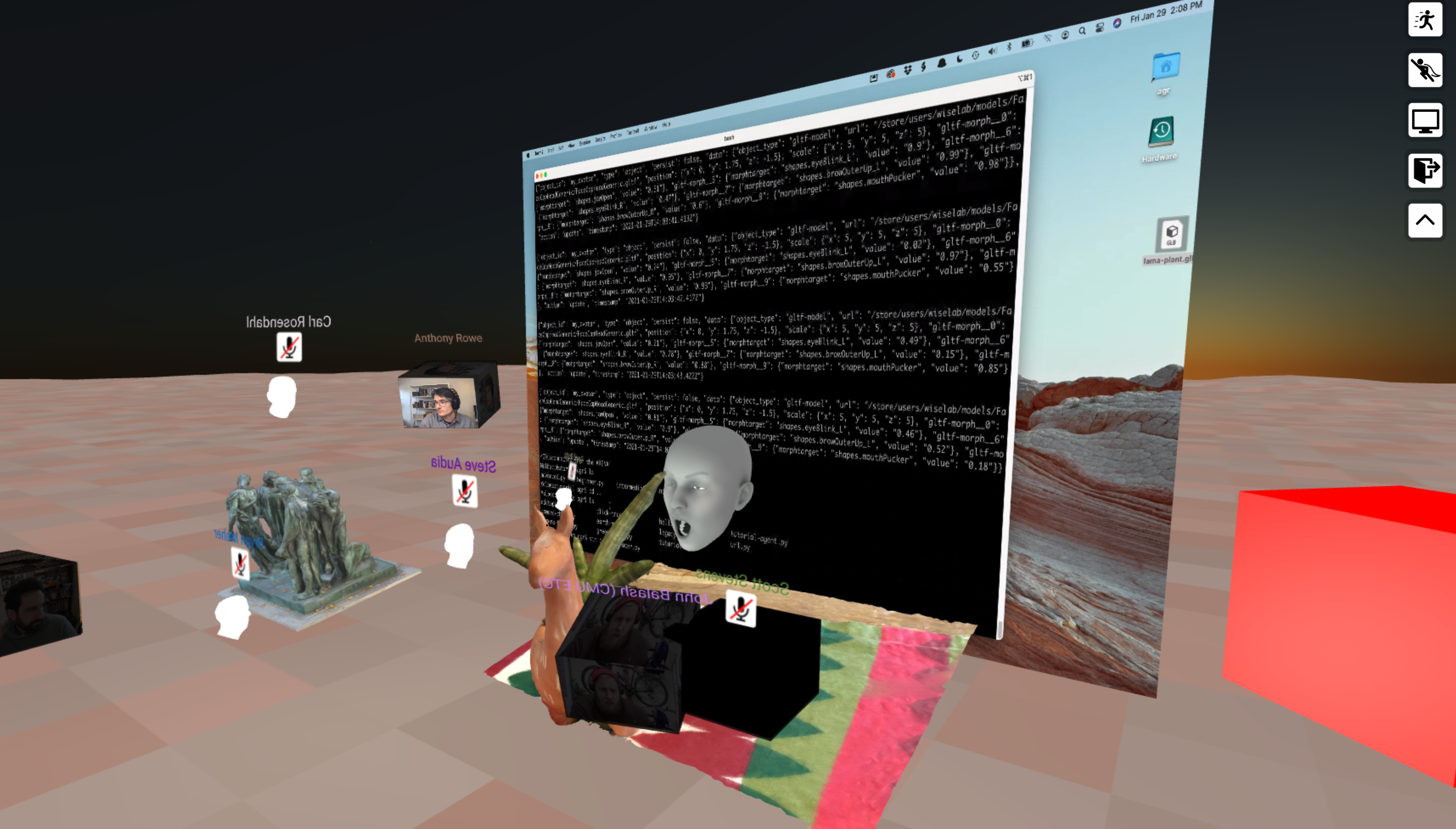 |
Whether or not a user can screen share on an object (screenshareable) |
Attribute, Schema, Tutorial |
| Segment | Segments are the rows of triangles used to render a Mesh Geometry Primitive | Concept | |
| Shadow | Defines how objects cast and receive shadow | Attribute, Schema, Python | |
| Sign In | Signin, login | User, Tutorial | |
| Sign Out | Signout, logout | User, Tutorial | |
| Skip Cache | Disable retrieving the shared geometry object from the cache (skipCache) |
Attribute, Schema | |
| Sound | Positional sound is thus affected by the component’s position | Attribute, Schema, Python | |
| Speed | The user setting defining how fast to move when using Navigation Keys | User, Tutorial | |
| Sphere | 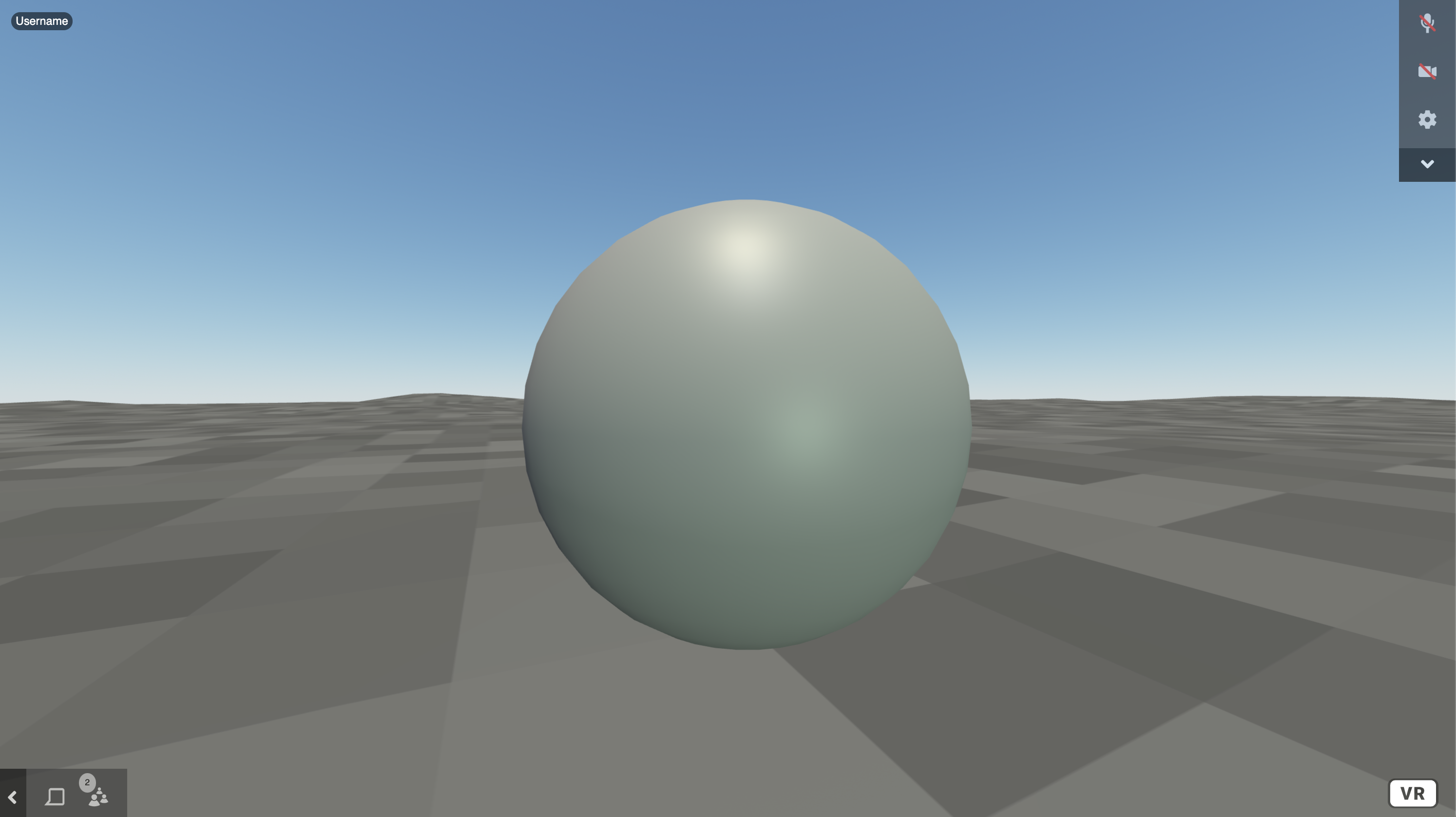 |
Sphere Geometry | Object, Schema, Python |
| Spot AR |  |
SpotAR is a mode for viewing AR-tagged content in restricted browsers (Safari) | Application, Tutorial |
| Start/Spawn Position | The scene options to control the variance of position to enter the scene | Scene, Tutorial | |
| Tetrahedron | 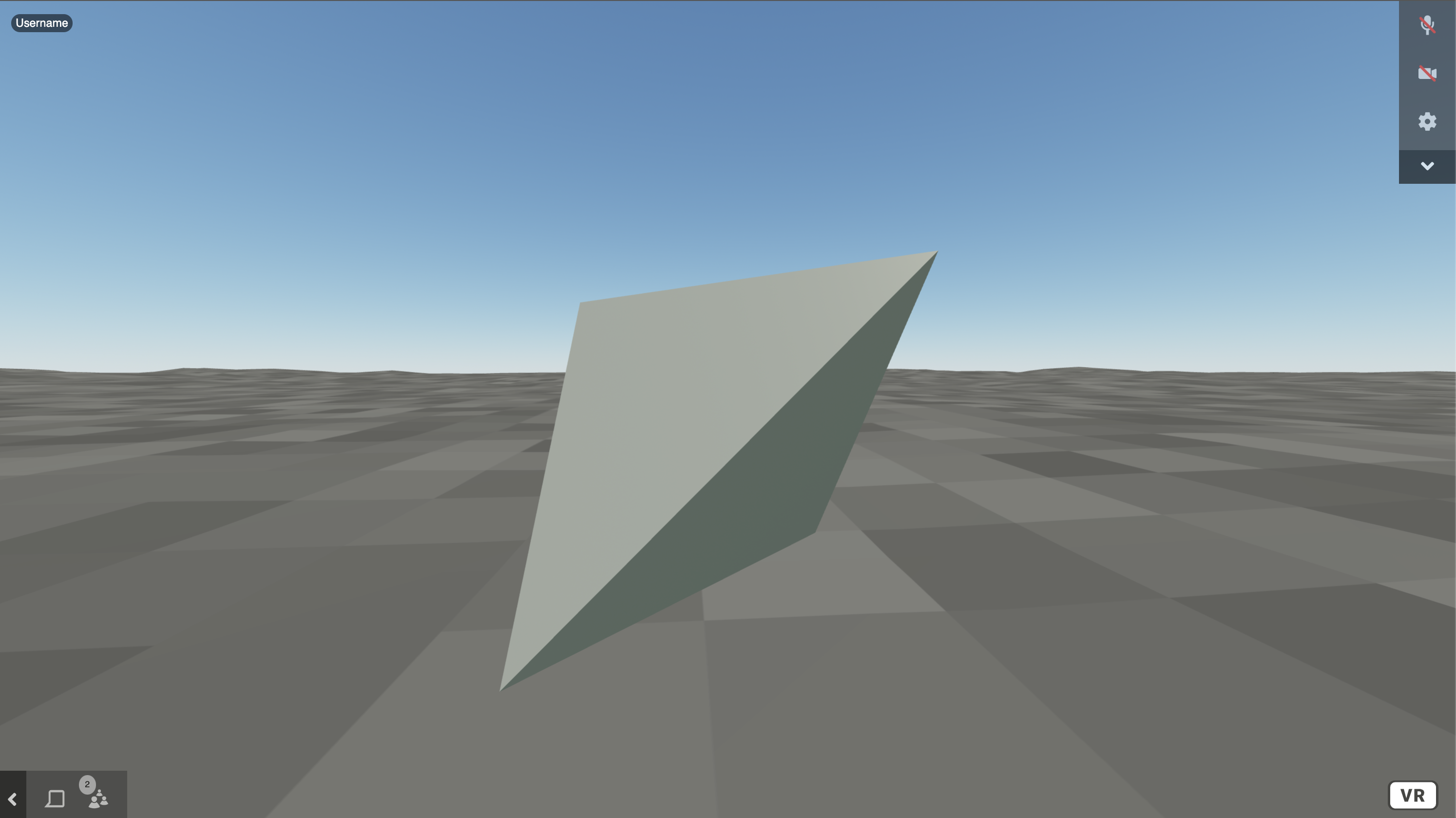 |
Tetrahedron Geometry | Object, Schema, Python |
| Text | Display text | Object, Schema, Python | |
| Text Input | Opens an HTML prompt when clicked. Sends text xas an event on MQTT | Attribute, Schema, Python | |
| Thickline | Draw a thick line that can have a custom width | Object, Schema, Python | |
| Three.js Scene | 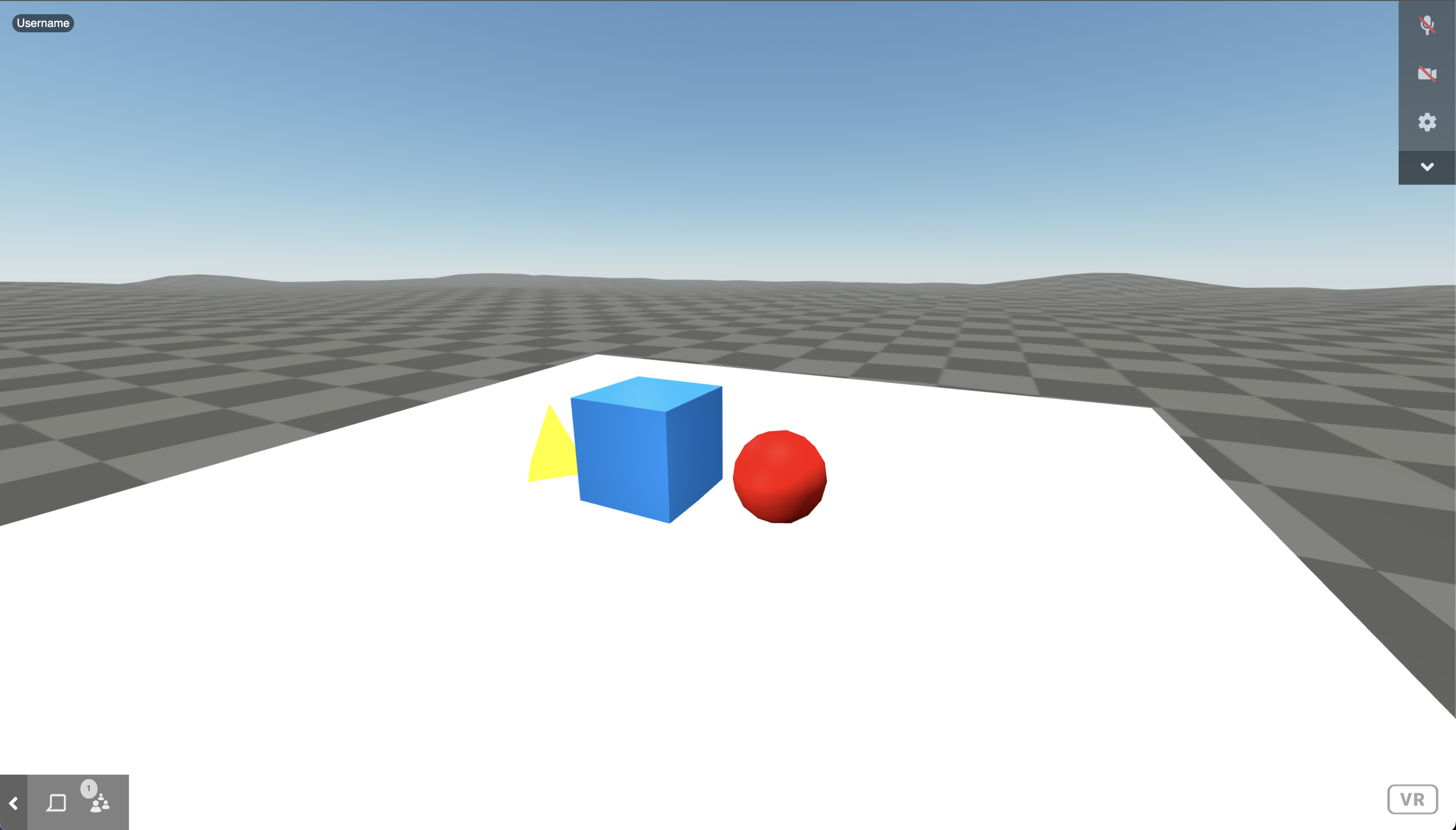 |
Load a Three.js Scene | Object, Schema, Python |
| Torus | 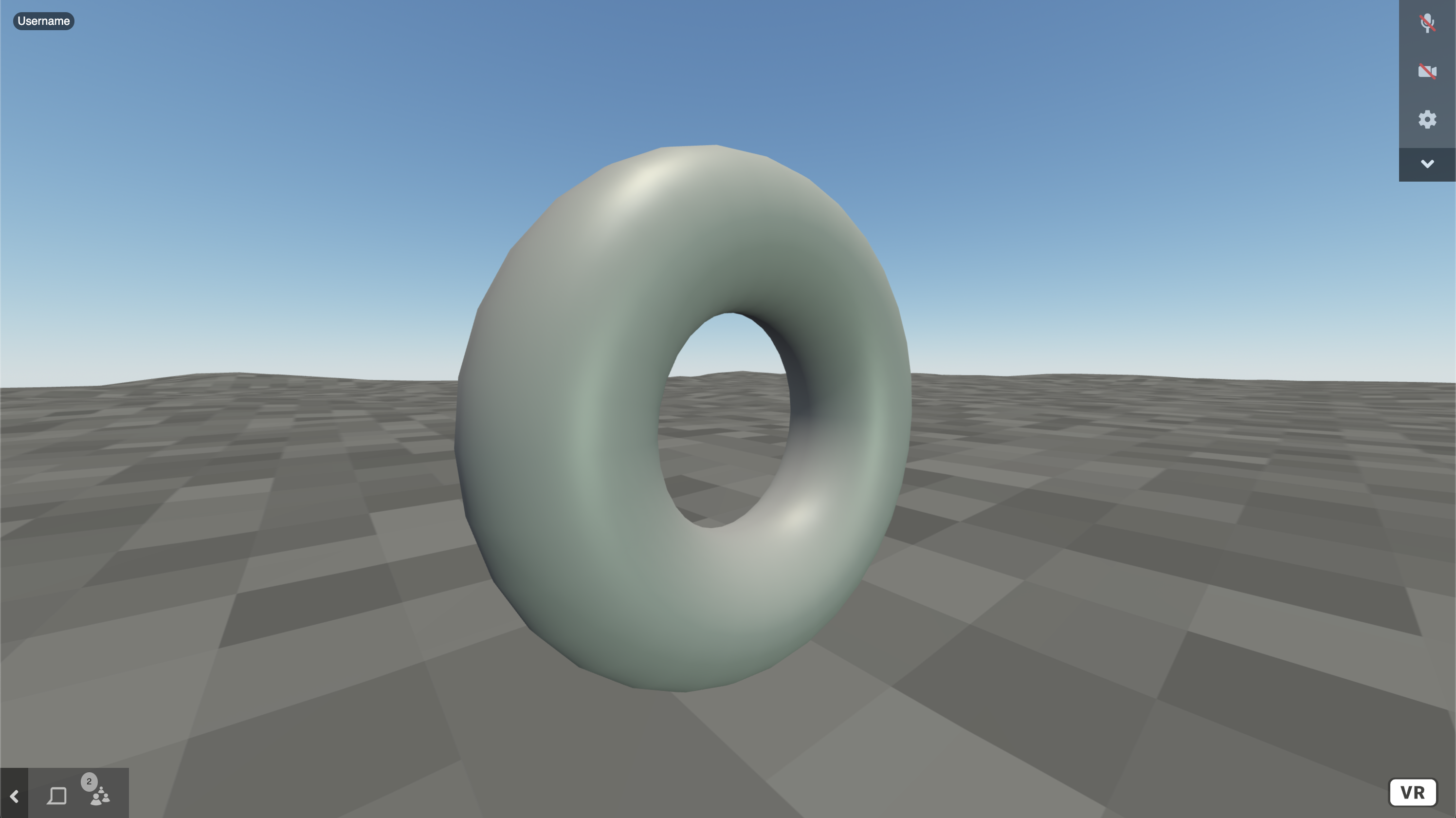 |
Torus Geometry | Object, Schema, Python |
| Torus Knot | 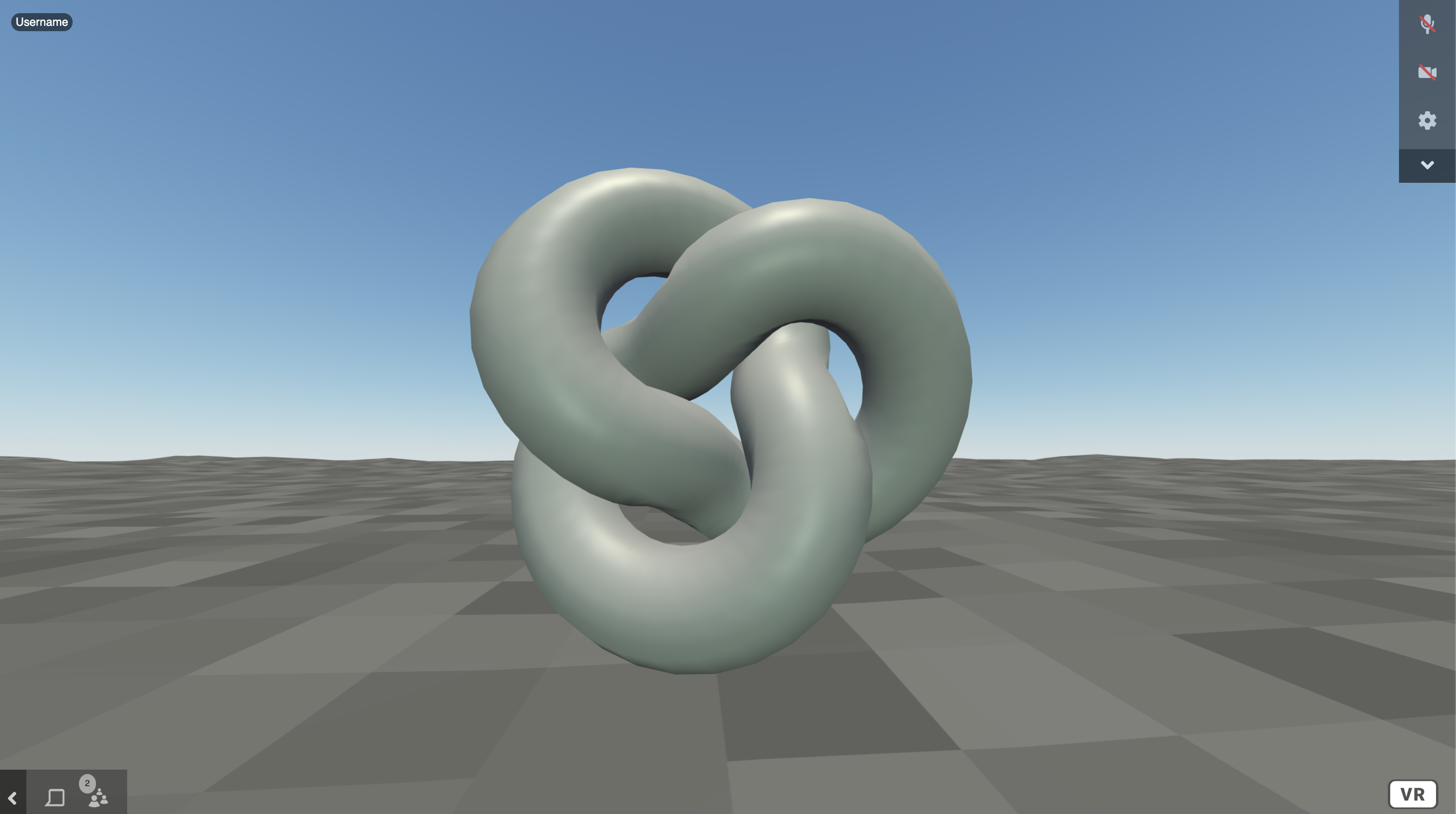 |
Torus Knot Geometry | Object, Schema, Python |
| Triangle | 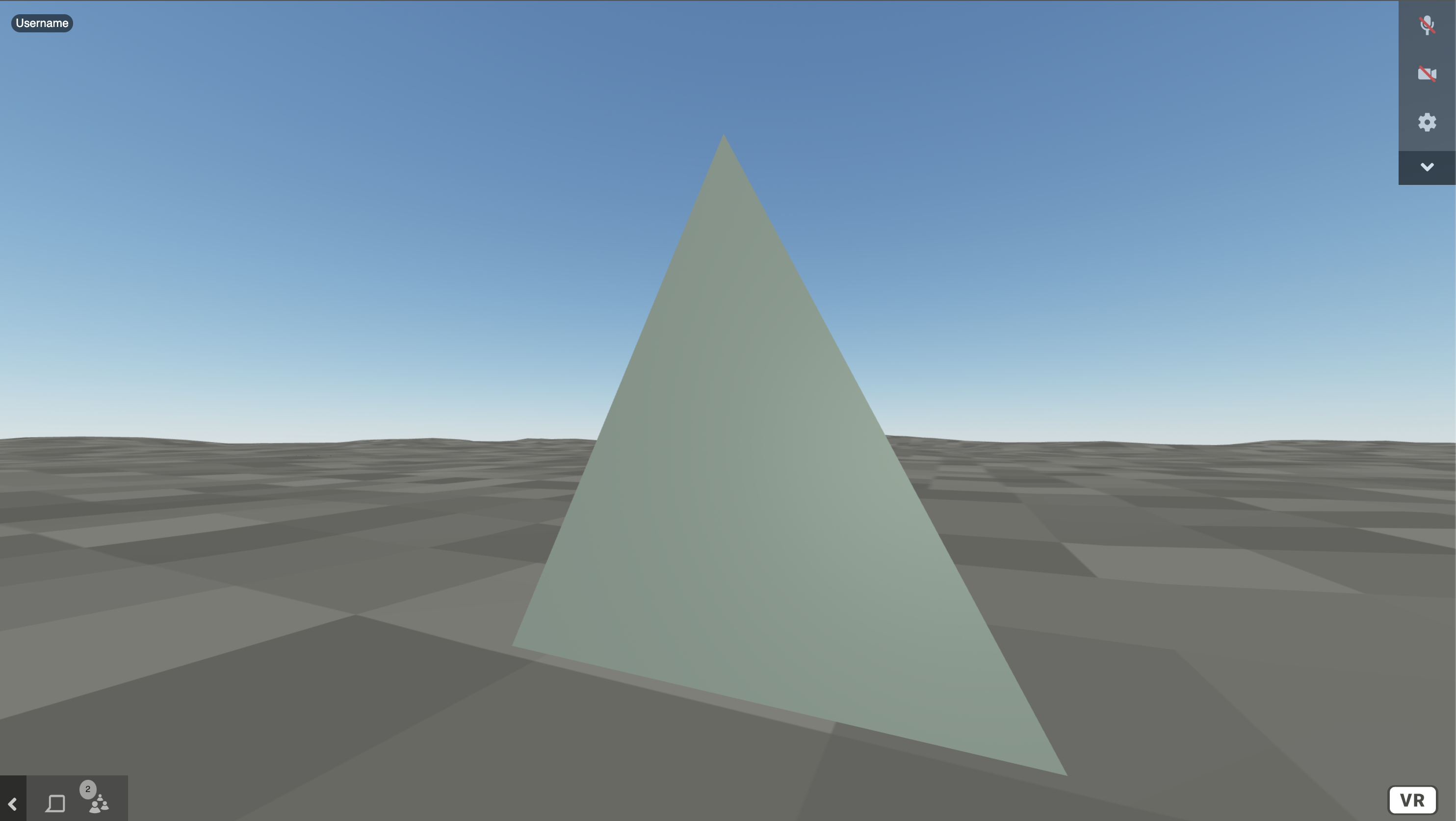 |
Triangle Geometry | Object, Schema, Python |
| TTL | The scene graph directive Time-To-Live specifying auto-delete time | Graph | |
| UI Button Panel | 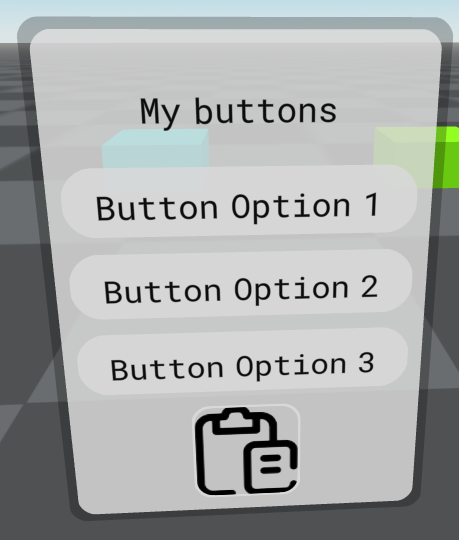 |
ARENAUI Button Panel | Object, Schema, Python, Tutorial |
| UI Card | 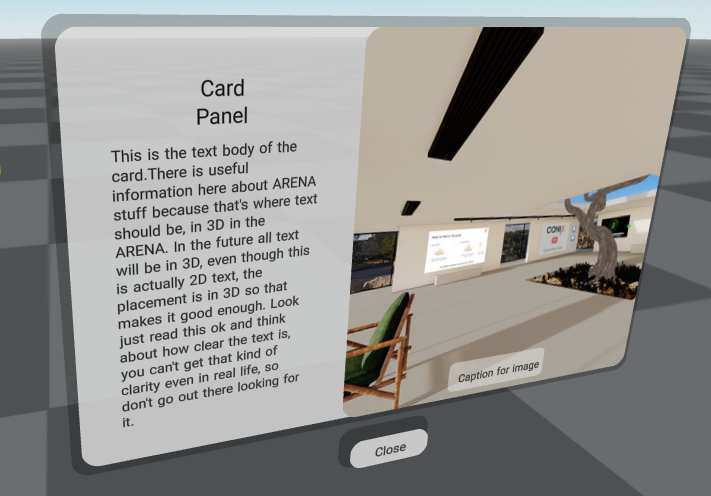 |
ARENAUI Card | Object, Schema, Python, Tutorial |
| UI Prompt | 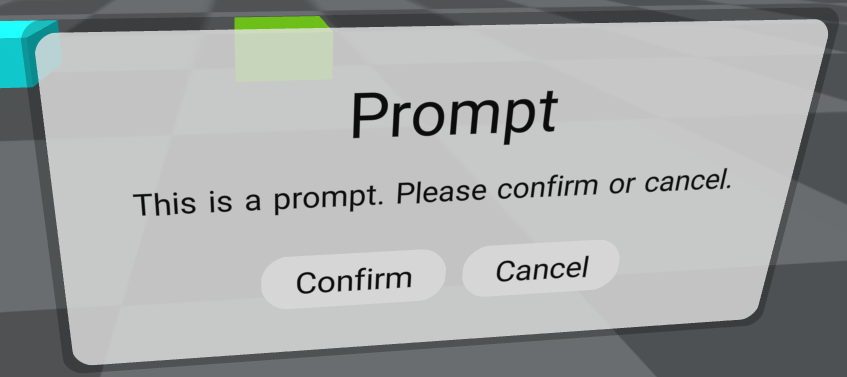 |
ARENAUI Prompt | Object, Schema, Python, Tutorial |
| URDF Model | 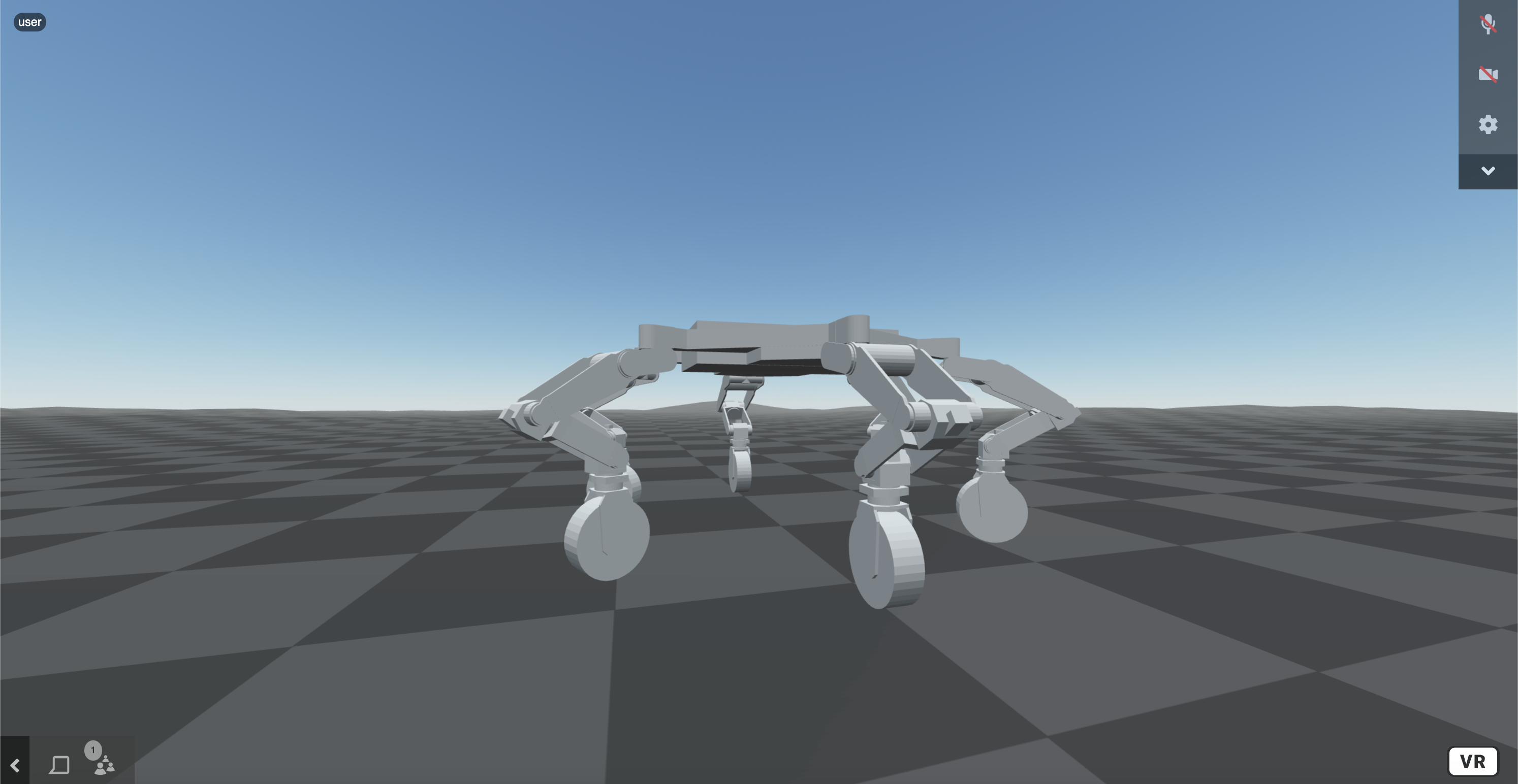 |
URDF Models are used to express robotic shapes and joint parameters | Object, Schema, Python |
| User Account | The User’s account profile and scene permissions. | Application, Tutorial | |
| User List | A scene tool to list connect users and their Jitsi (video conference) state | User, Tutorial | |
| User Name | Your ARENA account username (same as Namespace) | Concept, Tutorial | |
| Video | User’s Camera On/Off state (requires camera permission) | User, Tutorial | |
| Video Control | Video Control | Attribute, Schema, Python | |
| Video Quality | An indicator above a user when Jitsi video quality is poor | User, Tutorial | |
| Videosphere |  |
Video sphere 360 video bubble | Object, Schema, Python, Tutorial |
| Visible | To enable/disable rendering | Attribute, Schema | |
| VR Hide/Show | Hide/Show object (hide-on-enter-vr) when entering VR. |
Attribute, Schema | |
| WebXR | 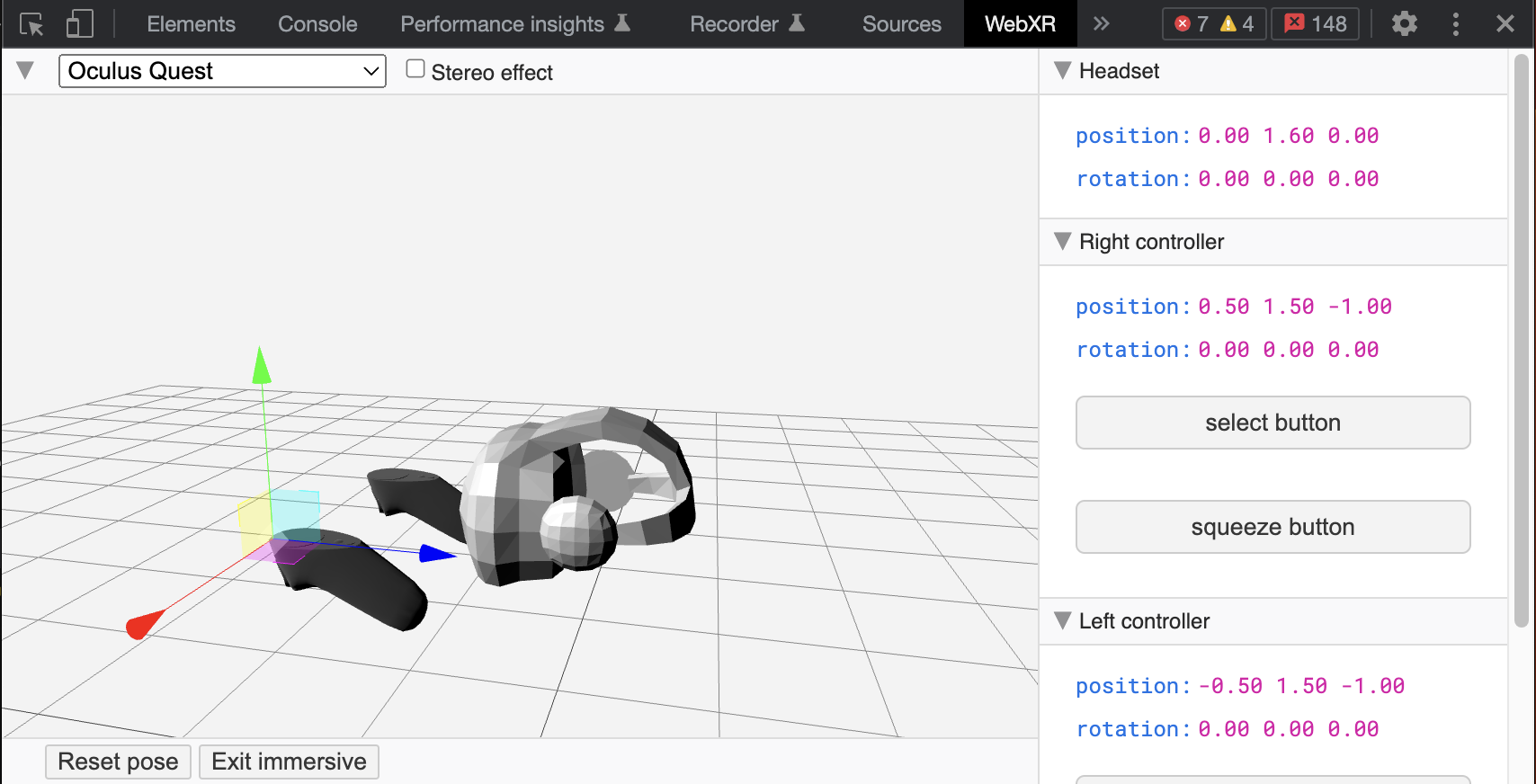 |
WebXR is an API for building web-accessible XR scenes. | Application, Tutorial |
Wire Format Types
User Option
User preferences to alter default behavior. For reference, a list of some user settings.
Graph Property
A property of the entity as it relates to the scene graph.
Object (3D)
Base 3D entity to which multiple components can be attached. For reference, a list of all 3D Objects.
Attribute (3D Object)
A component or effect which can be optionally added to an entity.
Program
ARENA remote runtime, Python or WebAssembly (WASM). For reference, a list of all program attributes
Scene Option
ARENA Scene Options. For reference, a list of all scene options
Environment Setting
A-Frame Environment presets. More properties at repo supermedium/aframe-environment-component.
Renderer Setting
These settings are fed into three.js WebGLRenderer properties. For reference, a list of all renderer settings
Post-Processing Effect
These effects are enabled in desktop and XR views. For reference, a list of all post-processing effects