arena-unity
Unity C# library for editing scenes and creating applications for the ARENA.
- arena-unity Unity repository
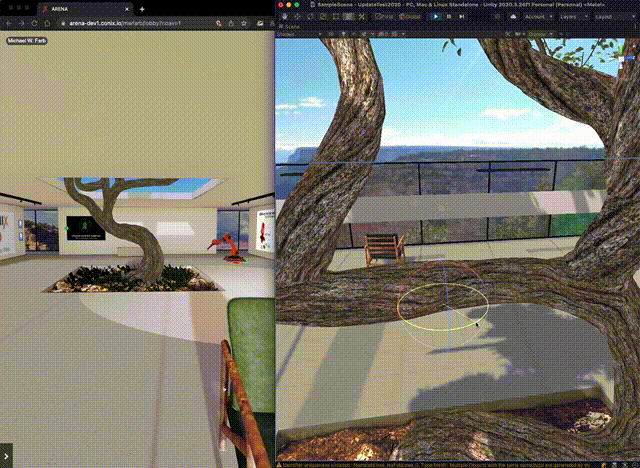
Library Usage:
- Open a new or existing Unity project. Unity 2022.3+ supported.
Edit > Project Settings > Player > PC, Mac & Linux Standalone > Other Settings > Script Compilation:Scripted Define Symbolsto include:SSL
Edit > Project Settings > Player > PC, Mac & Linux Standalone > Resolution and Presentation > Resolution:Run In Backgroundset to true.
- You may need to install
gitif it doesn’t come preinstalled on your OS (Windows 10). - Open
Window > Package Managerand+ > Add package from git URL..., use this link for the latest:https://github.com/arenaxr/arena-unity.git#v1.2.4 - Create an empty GameObject to use as ARENA client root, rename it to something meaningful, like:
ARENA. - Select the
ARENAGameObject and pressAdd Componentto add theArenaClientScenescript. - Modify the the inspector variables for the
ArenaClientScenescript to change host, scene, namespace as you wish. - Press Play.
- The auth flow will open a web browser page for you to login, if you haven’t yet.
Runtime (Play)
See operational documentation.