URL Parameters
For advanced users, the ARENA accepts URL parameters to override some internal defaults. These are passed in the address bar, after the scene name, e.g.:
https://arenaxr.org/public/scenename/?name=MyName&scene=AScene
URL Beginner
The Scenes page includes a set of easy checkboxes to change more common URL parameters you may want to use: https://arenaxr.org/scenes.
- Click
My Scenesand select your scene name. - Click
Scene URL Optionsand check the boxes you need. - Change
scene permissionsif needed. - Use the buttons to enter the scene or copy the scene link with parameters to share with others.
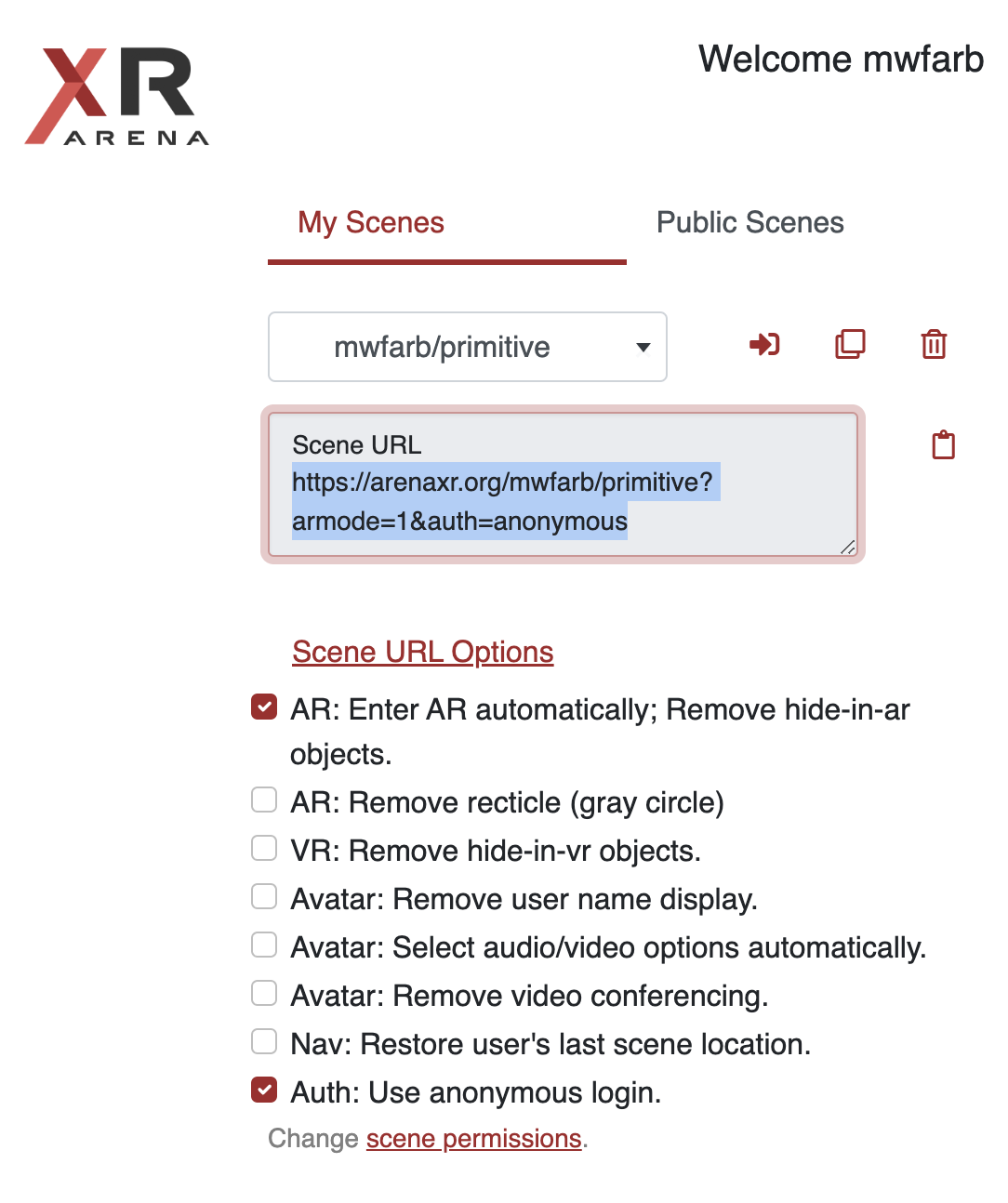
URL Advanced
The following URL parameters are accepted, beginner or advanced. The advanced parameters may have performance consequences that beginners may want to avoid.
| Parameter | Type | Level | Description |
|---|---|---|---|
| armode | bool | beginner | Instantly enter AR mode, and Do not load models with hide-on-enter-ar (allows opening scenes with large models that are not visible in AR). |
| ATLASurl | string | advanced | URL of ATLAS (e.g. ATLASurl=//atlas.conix.io) |
| atw | bool | advanced | Enable Asynchronous Time Warping for remote rendering (default=true). |
| auth | string | beginner | Save the authentication method for the browser session (e.g. auth=anonymous, or auth=google) |
| build3d | bool | advanced | Load Build3d, which is A-Frame Inspector with MQTT publish support. |
| camFollow | string | advanced | Force camera pose to the same as a named object-id (e.g. camFollow=Box123ObjectName) |
| camUpdateIntervalMs | string | advanced | Minimum camera update interval in milliseconds (e.g. camUpdateIntervalMs=100) |
| confstats | bool | advanced | Enable logging to MQTT of conference quality stats. |
| debug | bool | advanced | Replace console log with our MQTT logging, same as devInstance. |
| debugUI | bool | advanced | Creates an arenaui-card object for debugging. |
| disableRenderFusion | bool | advanced | Explicitly disable RenderFusion. |
| disableRenderFusionVR | bool | advanced | Auto-enter immersive, disable RenderFusion. |
| demoMode | bool | beginner | Removal of screen settings and chat buttons overlay from scene. |
| fixedCamera | string | advanced | Sets the camera name to the given value and enables VIO output to realm/vio/scene-name/camera-name ; fixedCamera=iPhone will set the camera name exactly to the given value (not add any prefix/suffix) |
| hudstats | bool | advanced | Render a HUD of performance/memory stats. |
| lat | float | advanced | Override device latitude location; (e.g. lat=40.4427) |
| locOnce | bool | advanced | Only use AR camera capture once to localize AprilTag, then ignore AprilTags. |
| long | float | advanced | Override device longitude location; (e.g. long=79.9430) |
| mqttHost | string | advanced | Override MQTT host address (e.g. mqttHost=arenaxr.org) |
| name | string | advanced | Override user name (e.g. name=MyName) |
| noav | bool | beginner | Disables videoconferencing for this browser only. |
| noname | bool | beginner | Handles display of user name on the screen. False: (default) display the user name. True: Do not display the user name. |
| noreticle | bool | beginner | In AR, change the reticle ring to transparent when true, gray when false (default). |
| objectId | string | advanced | Used with build3d param to focus Inspector on the named object-id. |
| orbit | string | beginner | User camera should orbit a named target object-id (e.g. orbit=Box123ObjectName). |
| realm | string | advanced | Override realm name (e.g. realm=MyRealm) |
| reprojectMovement | bool | advanced | Do translation warping for remote rendering. |
| scene | string | advanced | Override scene name (e.g. scene=AScene) |
| skipav | bool | beginner | Skips the webcam, speaker, microphone setup modal. Attempts to use previously selected devices, or system defaults |
| startCoords | string | advanced | User starting x, y, z coordinates in the 3D environment (e.g. startCoords=0,1.6,0) |
| startLastPos | bool | beginner | User starts at the last position recorded on this browser (saved per heartbeat in localStorage) |
| vrmode | bool | beginner | Do not load models with hide-on-enter-vr (allows opening scenes with large models that are not visible in VR). |