Model Import and Export
Since the ARENA uses GLTF models as a web-friendly format, it is useful to know how to export your Unity work as a GLTF model, which the ARENA web can render.
Importing GLTF With glTFast
GLTFs with urls stored as objects in the ARENA are automatically downloaded at Runtime (Play) and rendered with the help of the glTFast library. Decompression of GLTFs compressed with Draco, KTX, and Mesh Optimization are supported.
Exporting GLTF With glTFast
In the GameObject and Asset menus, you can export your models as GLTF:
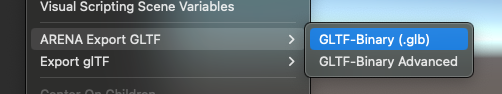
- Remote File & ARENA Object: choose
ARENA Export GLTF. - Local File: choose
Export glTF.
There is also an advanced menu available to fine tune your ARENA export:
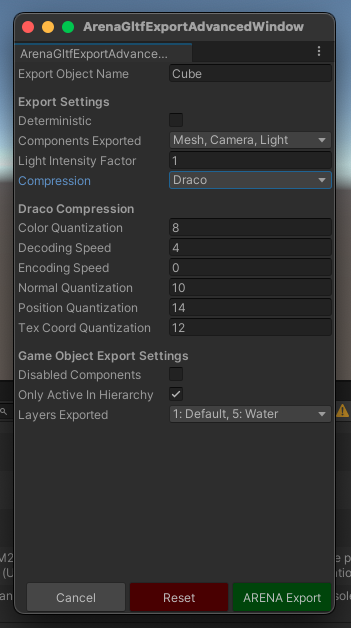
Exporting GLTF With GLTF-Exporter
- Use the GLTF-Exporter package to export to GLTF file format.
- Store this model online, like the on the ARENA File Store or Dropbox.
- In scene
ARENA Viewload your ARENA scene. - Import your model, adding an ARENA object using the menu
GameObject > ARENA > GLTF Modeland provide your model URL.