GLTF Files
Here are some notes to help you convert GLTF models used in the ARENA.
Sketchfab
Sketchfab GLTF models don’t always come in convenient single .glb files. Sometimes they consist of a main .gltf file that refers to several textures and other files in a textures/ folder and .glb file. And to make matters worse, the default name is scene.gltf. But if you put everything from the download into a folder of it’s own, you can keep it separate from other scene.gltf files, and they will find the right files through relative paths. For example
ls /var/www/html/models/nara
scene.bin scene.gltf textures
SketchUp
Getting from SketchUp to GLTF is a bit of an adventure:
- The online converters don’t generate valid GLTFs.
- The SketchUp GLTF export plugin was written for SketchUp 2016 and seems to hang SketchUp 2020 — these models were created in SketchUp 2017, so the 2016 version refuses to open them.
- What worked was installing Adobe Dimension, opening the SketchUp file there, and exporting it.
Dimension doesn’t seem to edit these models well, so if you want to patch up some textures, it’s recommended to do that in SketchUp first, then saving a copy, using Dimension to convert to GLTF.
Adobe Dimension
For Adobe Dimension, the general conversion steps are:
- Open a new file in Dimension
- Import the file
- Double click the Google Earth terrain in the view
- Select terrain in the scene hierarchy, delete it
- Select the top level folder in the scene for the model
- File>Export the file to glb
GLTF Viewer
Drag-and-drop preview tool for glTF 2.0 3D models: https://gltf-viewer.donmccurdy.com/.
GLTF Attribution
ARENA automatically collects GLTF model metadata to be displayed in the scene credits, accessible from Settings->Scene Credits. Checkout the credits for a scene created with these Spinosaurus and Jurassic Park Gate models:
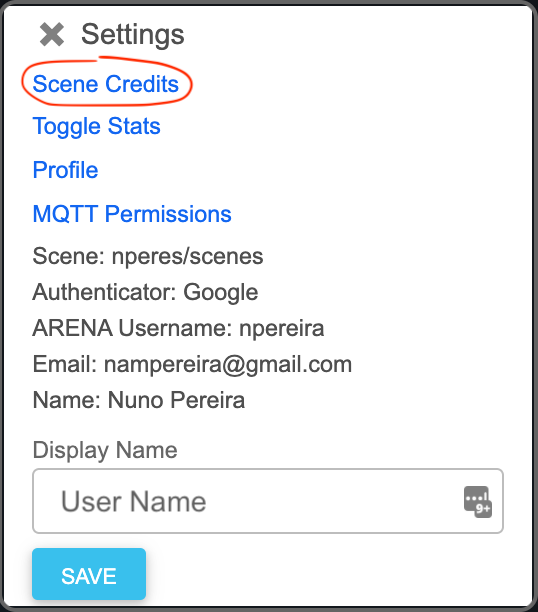 |
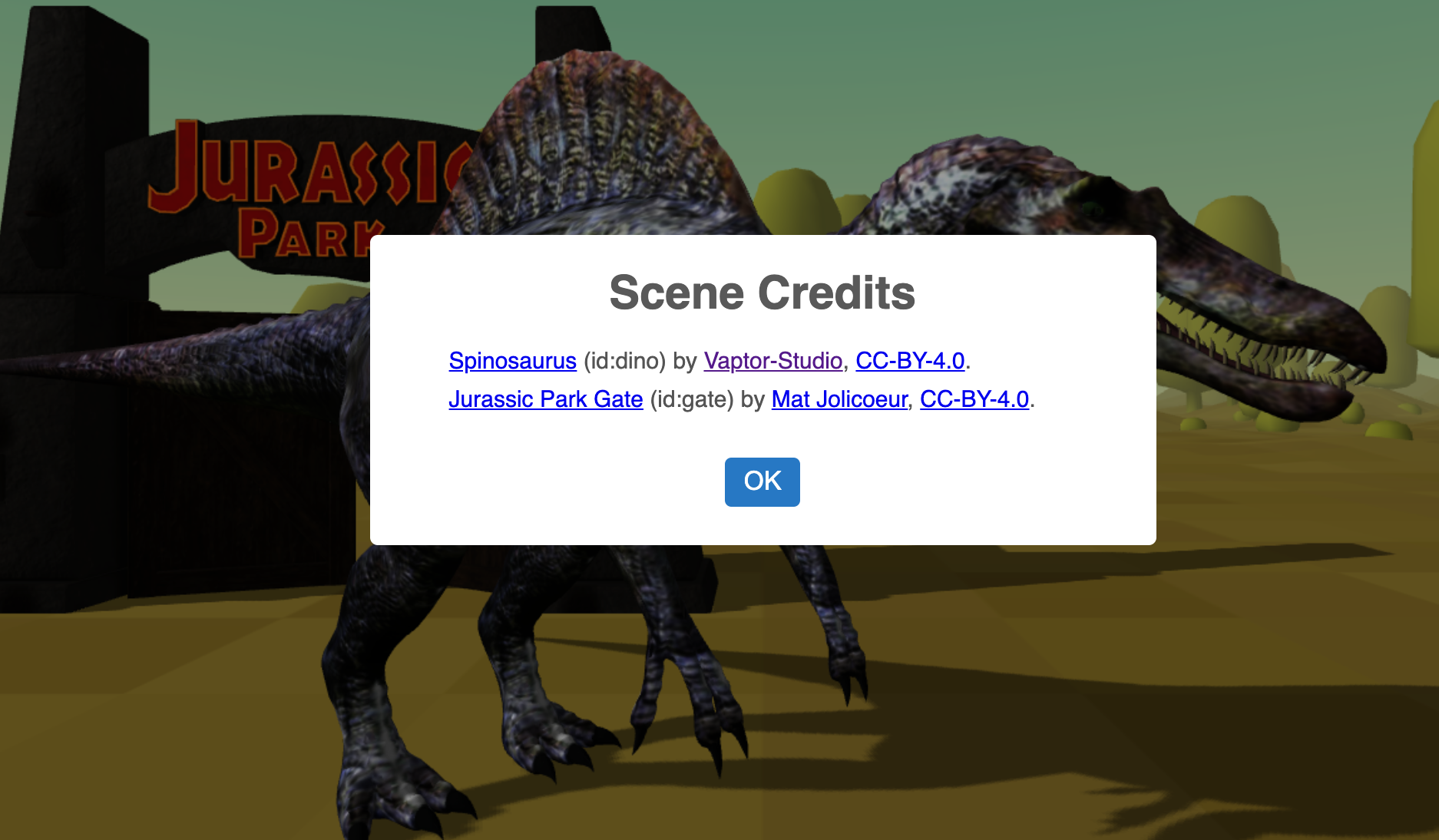 |
Important
Please make sure your GLTF files contain metadata to credit authors as explained below.
Attribution Metadata
The ARENA looks for authorship metadata in the format used by Sketchfab, and models downloaded from Sketchfab will have such metadata. For example:
"asset": {
"extras": {
"author": "Vaptor-Studio (https://sketchfab.com/VapTor)",
"license": "CC-BY-4.0 (http://creativecommons.org/licenses/by/4.0/)",
"source": "https://sketchfab.com/models/2135501583704537907645bf723685e7",
"title": "Spinosaurus"
},
"generator": "Sketchfab-5.74.0",
"version": "2.0"
}
You can always use a text editor to open your GLTF file and search/add the above metadata. It must be inside the asset mandatory property.
If creating models in Blender, you can add this metadata as Scene custom properties:
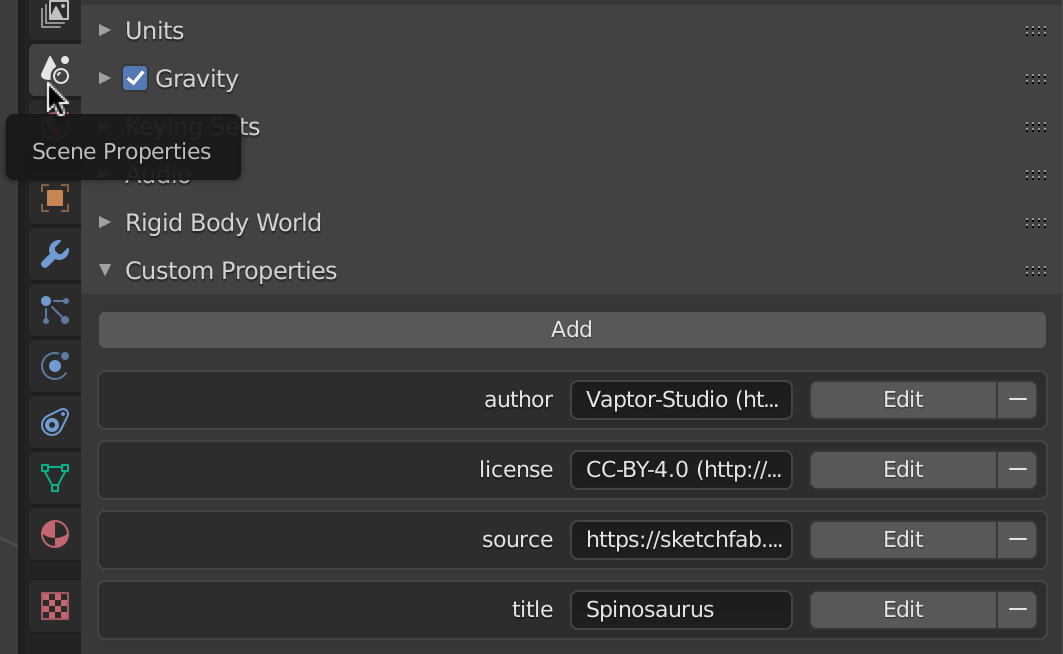
When exporting the GLTF model in Blender (File->Export), check ‘Custom Properties’ in the data to include in the export:
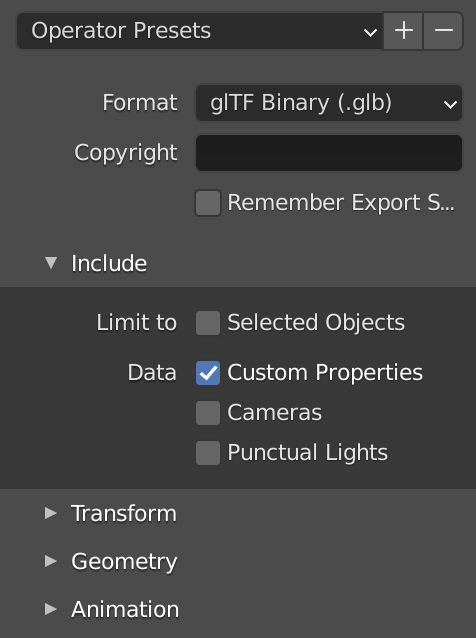
Metadata exported from blender will be included in the GLTF file in the scene.extras property. Don’t worry; ARENA will look for its existence and use it.
GLTF Model LOD (Level of Detail)
Detailed GLTF models and textures can often have significant resource and visual load.
For a given object, you can use a lower fidelity version or stand-in until a user is within a specified distance, at which point the gltf source is swapped out for a more detailed version.
To use this feature, assign the gltf-model-lod component to
your object, with the gltf-model component parameter set to the lower fidelity model URL.
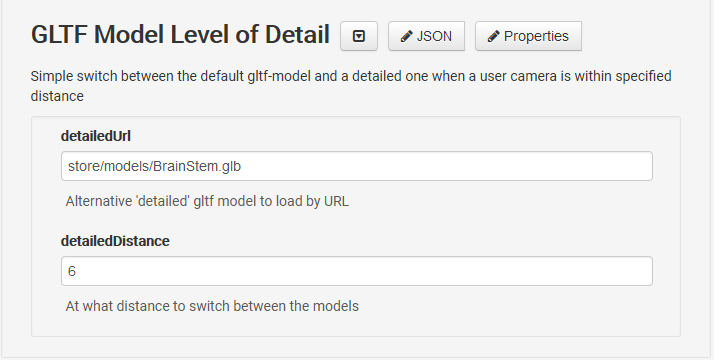
Set the detailedUrl parameter to that of the corresponding detailed model, and choose a desired detailedDistance
to switch between the models.
Note that the distance is from the center of the object, so larger models should account for the additional distance from the center to the edge of the model.
Chronos GLTF sample models
The Chronos GLTF sample models are available on the ARENA main (andrew.andrew.cmu.edu) server, accessible from the store/models/<model-filename.glb> path:
| 2CylinderEngine.glb | Cameras.gltf | MultiUVTest.glb | TriangleWithoutIndices.gltf | hat2.glb | |
| 2CylinderEngine.gltf | CesiumMan.glb | MultiUVTest.gltf | TwoSidedPlane.gltf | helios | |
| AlphaBlendModeTest.glb | CesiumMan.gltf | NormalTangentMirrorTest.glb | UnlitTest.glb | hololens.glb | |
| AlphaBlendModeTest.gltf | CesiumMilkTruck.glb | NormalTangentMirrorTest.gltf | UnlitTest.gltf | izzy | |
| AnimatedCube.gltf | CesiumMilkTruck.gltf | NormalTangentTest.glb | VC.glb | marcus2.glb | |
| AnimatedMorphCube.glb | Corset.glb | NormalTangentTest.gltf | VC.gltf | marcus3.glb | |
| AnimatedMorphCube.gltf | Corset.gltf | OrientationTest.glb | VertexColorTest.glb | monkey | |
| AnimatedMorphSphere.glb | Court.glb | OrientationTest.gltf | VertexColorTest.gltf | nara | |
| AnimatedMorphSphere.gltf | Cube.gltf | Plane.mtl | WaterBottle.glb | nuno.glb | |
| AnimatedTriangle.gltf | Cube.mtl | Plane.obj | WaterBottle.gltf | palm | |
| AntiqueCamera.glb | Cube.obj | ReciprocatingSaw.glb | anthony.glb | peacock | |
| AntiqueCamera.gltf | DamagedHelmet.glb | ReciprocatingSaw.gltf | avocadoman | rearbody.mtl | |
| Avocado.glb | DamagedHelmet.gltf | RiggedFigure.glb | baby_yoda | rearbody.obj | |
| Avocado.gltf | Drone.glb | RiggedFigure.gltf | body.mtl | rhetoritician | |
| BarramundiFish.glb | Duck.glb | RiggedSimple.glb | body.obj | scene.bin | |
| BarramundiFish.gltf | Duck.gltf | RiggedSimple.gltf | cat | skull | |
| BoomBox.glb | Earth.glb | Scene.bin | chicken | sphere_clicktest.gltf | |
| BoomBox.gltf | EnvironmentTest.gltf | SciFiHelmet.gltf | chickenmove | tail.mtl | |
| BoomBoxWithAxes.gltf | Flags.glb | Shuttle.glb | cow | tail.obj | |
| Box.glb | FlightHelmet.gltf | SimpleMeshes.gltf | cow2 | throne | |
| Box.gltf | GearboxAssy.glb | SimpleMorph.gltf | crown | tiles.mtl | |
| BoxAnimated.glb | GearboxAssy.gltf | SimpleSparseAccessor.gltf | cybertruck | tiles.obj | |
| BoxAnimated.gltf | Head.gltf | SmilingFace.glb | drone-small.glb | toni.glb | |
| BoxInterleaved.glb | Head2.glb | Snoop.glb | drone.gltf | tri_prism.glb | |
| BoxInterleaved.gltf | InterpolationTest.glb | SpecGlossVsMetalRough.glb | enginside.mtl | valve_index_left.gltf | |
| BoxTextured.glb | InterpolationTest.gltf | SpecGlossVsMetalRough.gltf | enginside.obj | valve_index_right.gltf | |
| BoxTextured.gltf | Lantern.glb | Sponza.gltf | engmount.mtl | vr_controller_vive.mtl | |
| BoxTexturedNonPowerOfTwo.glb | Lantern.gltf | Stringlights.glb | engmount.obj | vr_controller_vive.obj | |
| BoxTexturedNonPowerOfTwo.gltf | MetalRoughSpheres.glb | Suzanne.gltf | engout.mtl | windows.mtl | |
| BoxVertexColors.glb | MetalRoughSpheres.gltf | TextureCoordinateTest.glb | engout.obj | windows.obj | |
| BoxVertexColors.gltf | Monster.glb | TextureCoordinateTest.gltf | engrim.mtl | wings.mtl | |
| BrainStem.glb | Monster.gltf | TextureSettingsTest.glb | engrim.obj | wings.obj | |
| BrainStem.gltf | Moon.glb | TextureSettingsTest.gltf | er1k.glb | ||
| Buggy.glb | MorphPrimitivesTest.glb | TextureTransformTest.gltf | frog | ||
| Buggy.gltf | MorphPrimitivesTest.gltf | Triangle.gltf | goose |