ARENA Object Schemas and Over-the-Wire Messages
ARENA Scenes are a collection of Entities to which Components can be attached, following A-Frame’s Entity-Component-System (ECS) architecture. All objects have a set of common properties: object id, a type, and an action (create, update, delete). The persist flag indicates if ARENA persist service should persist this object. Properties in the data sections (Box Data in the example figure) are the object-specific properties and components. The example below shows a Box Geometry with depth, height, width properties, and position components. As shown, other properties, such as the segments dimensions, and components (e.g., a click listener, or material properties) can be added to a Box geometry.
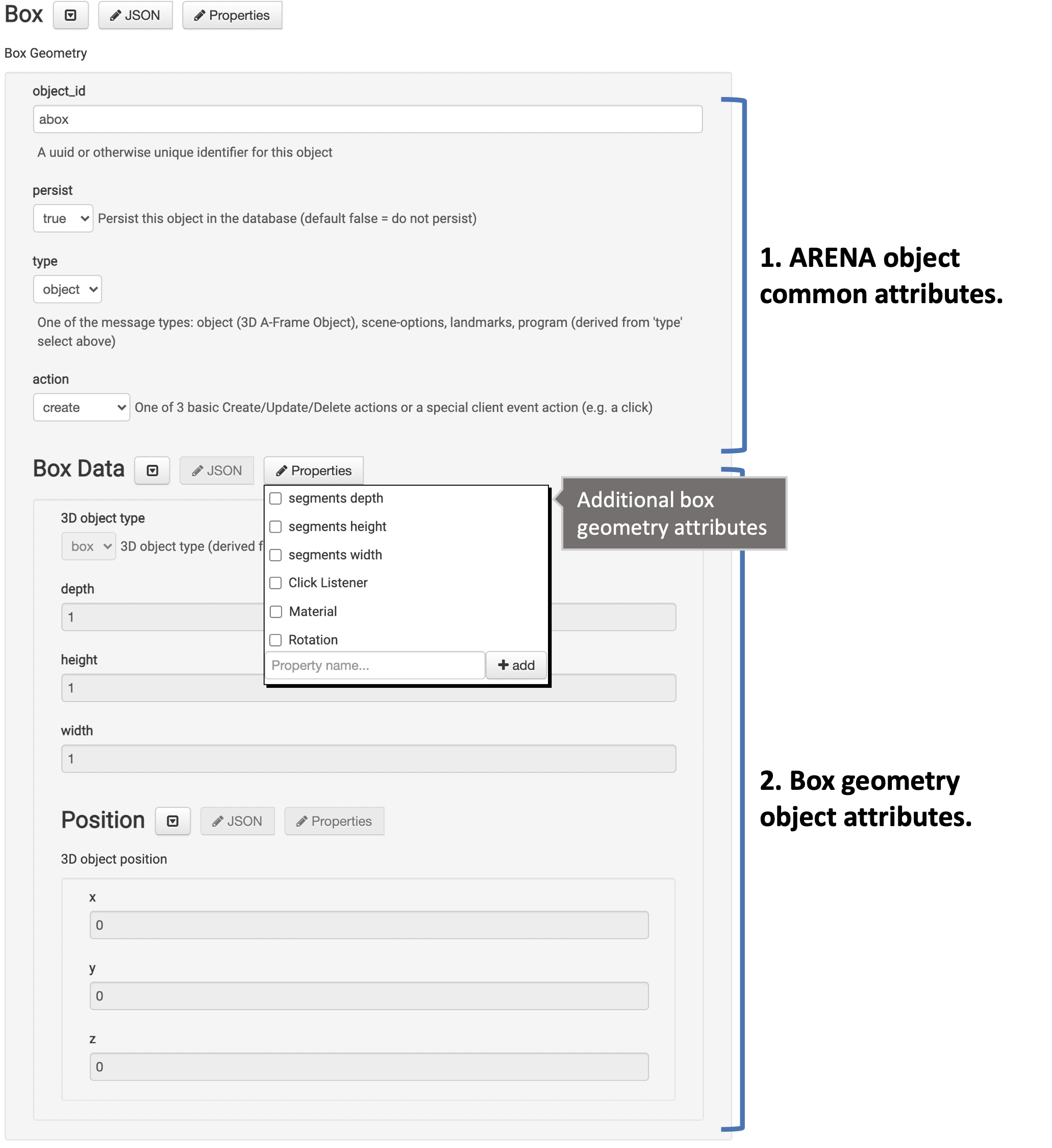
All ARENA objects have similar well-defined JSON schemas, and these are the basis for the over-the-wire JSON message format shown below. This is the message format transmitted over the PubSub to create/update/delete objects.
{
"object_id": "abox",
"persist": true,
"type": "object",
"action": "create",
"data": {
"object_type": "box",
"depth": 1,
"height": 1,
"width": 1,
"position": { "x": 0, "y": 0, "z": 0 }
}
}
ARENA Objects and A-Frame
ARENA’s 3D environment is built on top of A-Frame, and it supports the majority of A-Frame’s primitives (e.g., geometries like boxes, circles, spheres) and components (that can be attached to objects, such as position, rotation, material, sound).
To clarify this relation, observe the Box geometry object shown below. The 3D object type shown, box, is the A-Frame primitive used. Any of the properties in the Box Data section are properties of A-Frame’s Box primitive. You can see that the properties shown, such as depth, height, width, and other additional properties such as segments depth, segments height that can be added, all belong to A-Frame’s Box primitive. In fact, any property supported by A-Frame can be added (for example, if A-Frame adds a new property not on ARENA schemas, it can be manually added).
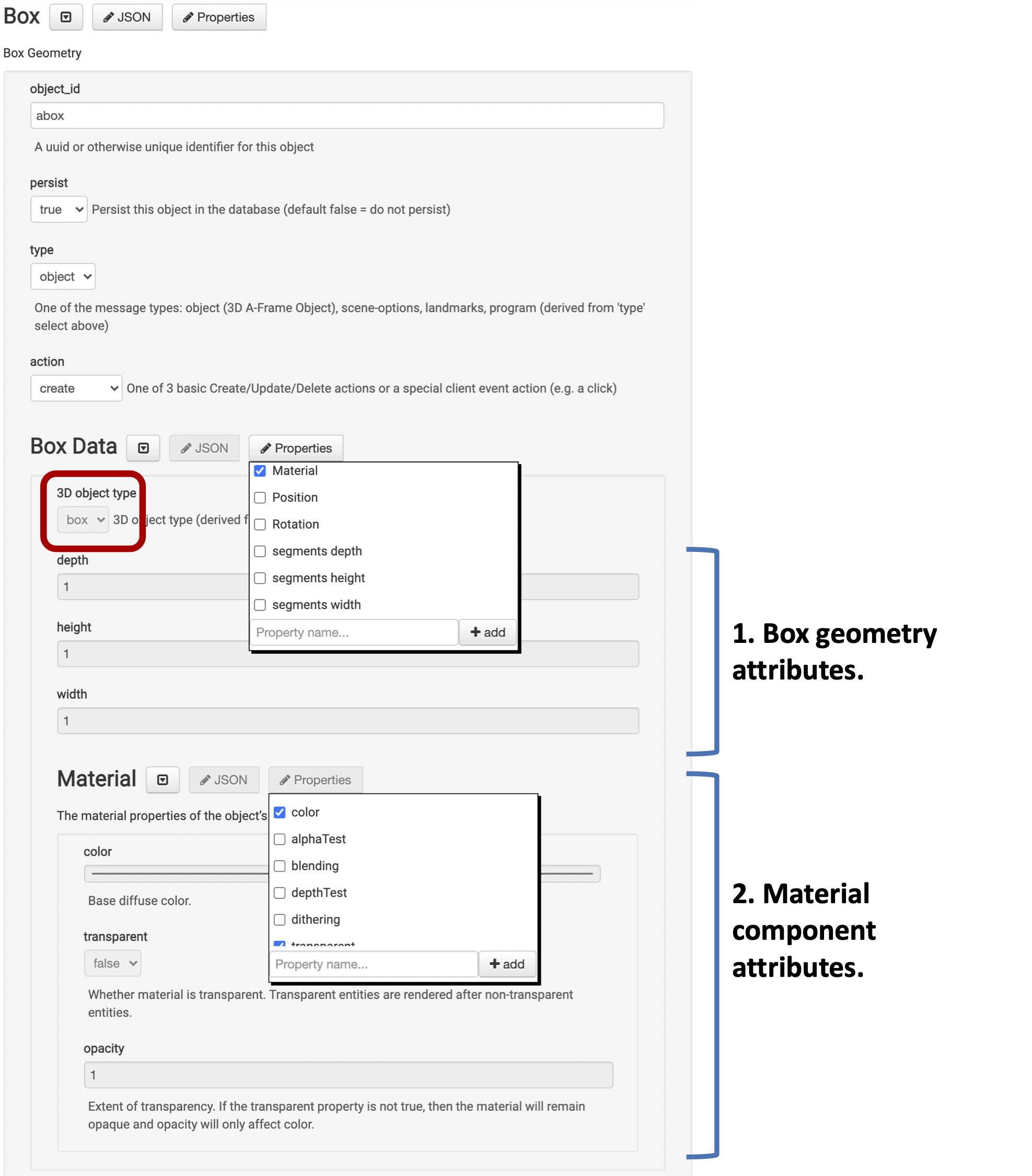
Notice also that the Box geometry has Material properties. This represents an A-Frame’s Material Component attached to this geometry. All properties defined here are passed to this A-Frame component.
tip
Looking up A-Frame’s documentation for supported primitives and components is often an excellent way to complement ARENA’s documentation and obtain further clarification of the meaning of object’s properties.
See our reference of ARENA supported objects and their properties.
ARENA-Specific Components and Systems
We also extended A-Frame by building ARENA-specific components and systems for, e.g. AR markers, programs, networked events, and options.